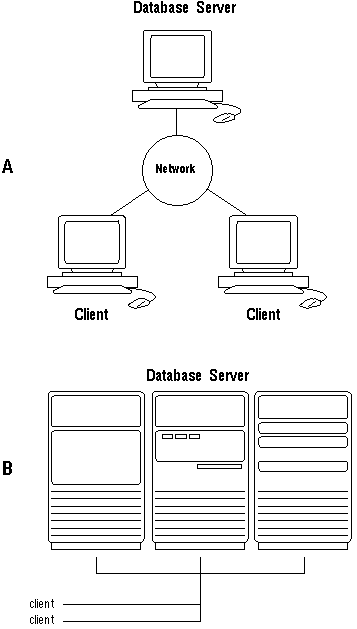Oracle7 Server Concepts






The Oracle Client/Server Architecture
In the Oracle client/server architecture, the database application and the database are separated into two parts: a front-end or client portion, and a back-end or server portion. The client executes the database application that accesses database information and interacts with a user through the keyboard, screen, and pointing device such as a mouse. The server executes the Oracle software and handles the functions required for concurrent, shared data access to an Oracle database.
Although the client application and Oracle can be executed on the same computer, it may be more efficient and effective when the client portion(s) and server portion are executed by different computers connected via a network. The following sections discuss possible variants in the Oracle client/server architecture.
Note: In a distributed database, one server (Oracle) may need to access a database on another server. In this case, the server requesting the information is a client. See Chapter 21, "Distributed Databases", for more information about clients and servers in distributed databases.
Distributed Processing
Distributed processing is the use of more than one processor to divide the processing for an individual task. The following are examples of distributed processing in Oracle database systems:
- The client and server are located on different computers; these computers are connected via a network (see Figure 20 - 1,
Part A).
- A single computer has more than one processor, and different processors separate the execution of the client application from Oracle (see Figure 20 - 1, Part B).
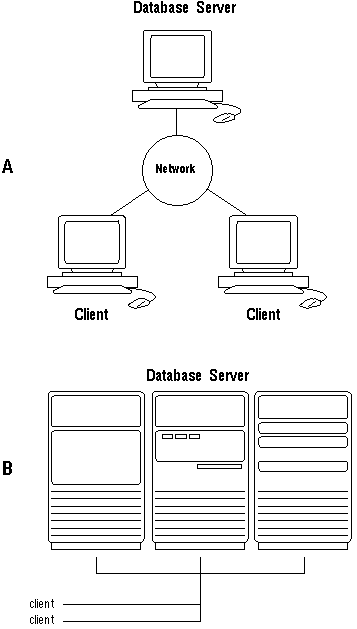
Figure 20 - 1. The Client/Server Architecture and Distributed Processing
Benefits of the Oracle client/server architecture in a distributed processing environment include the following:
- Client applications are not responsible for performing any data processing. Client applications can concentrate on requesting input from users, requesting desired data from the server, and then analyzing and presenting this data using the display capabilities of the client workstation or the terminal (for example, using graphics or spreadsheets).
- Client applications can be designed with no dependence on the physical location of the data. If the data is moved or distributed to other database servers, the application continues to function with little or no modification.
- Oracle exploits the multitasking and shared-memory facilities of its underlying operating system. As a result, it delivers the highest possible degree of concurrency, data integrity, and performance to its client applications.
- Client workstations or terminals can be optimized for the presentation of data (for example, by providing graphics and mouse support) and the server can be optimized for the processing and storage of data (for example, by having large amounts of memory and disk space).
- If necessary, Oracle can be scaled. As your system grows, you can add multiple servers to distribute the database processing load throughout the network (horizontally scaled). Alternatively, you can replace Oracle on a less powerful computer, such as a microcomputer, with Oracle running on a minicomputer or mainframe, to take advantage of a larger system's performance (vertically scaled). In either case, all data and applications are maintained with little or no modification, since Oracle is portable between systems.
- In networked environments, inexpensive, low-end client workstations can be used to access the remote data of the server effectively.
- In networked environments, client applications submit database requests to the server using SQL statements. Once received, the SQL statement is processed by the server, and the results are returned to the client application. Network traffic is kept to a minimum because only the requests and the results are shipped over the network.