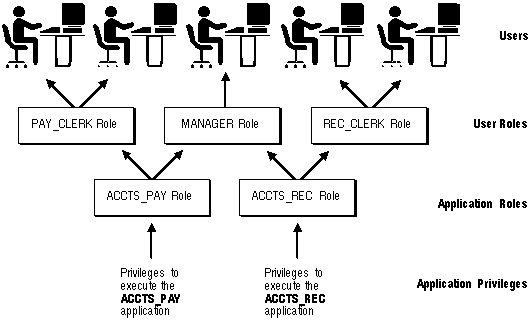Oracle7 Server Concepts






Database Security
Multi-user database systems, such as Oracle, include security features that control how a database is accessed and used. For example, security mechanisms do the following:
- prevent unauthorized database access
- prevent unauthorized access to schema objects
- control system resource usage (such as CPU time)
Associated with each database user is a schema by the same name. A schema is a logical collection of objects (tables, views, sequences, synonyms, indexes, clusters, procedures, functions, packages, and database links). By default, each database user creates and has access to all objects in the corresponding schema.
Database security can be classified into two distinct categories: system security and data security.
System security includes the mechanisms that control the access and use of the database at the system level. For example, system security includes:
- valid username/password combinations
- the amount of disk space available to the objects of a user
- the resource limits for a user
System security mechanisms check:
- whether a user is authorized to connect to the database
- whether database auditing is active
- which system operations a user can perform
Data security includes the mechanisms that control the access and use of the database at the object level. For example, data security includes
- which users have access to a specific schema object and the specific types of actions allowed for each user on the object (for example, user SCOTT can issue SELECT and INSERT statements but not DELETE statements using the EMP table)
- the actions, if any, that are audited for each schema object
Security Mechanisms
The Oracle Server provides discretionary access control, which is a means of restricting access to information based on privileges. The appropriate privilege must be assigned to a user in order for that user to access an object. Appropriately privileged users can grant other users privileges at their discretion; for this reason, this type of security is called "discretionary".
Oracle manages database security using several different facilities:
- database users and schemas
- storage settings and quotas
Figure 1 - 6 illustrates the relationships of the different Oracle security facilities, and the following sections provide an overview of users, privileges, and roles.

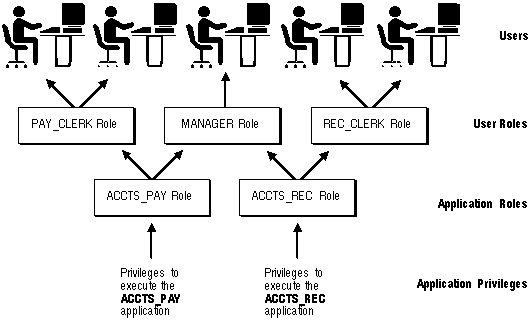
Figure 1 - 6. Oracle Security Features
Database Users and Schemas
Each Oracle database has a list of usernames. To access a database, a user must use a database application and attempt a connection with a valid username of the database. Each username has an associated password to prevent unauthorized use.
Security Domain Each user has a security domain -- a set of properties that determine such things as the
- actions (privileges and roles) available to the user
- tablespace quotas (available disk space) for the user
- system resource limits (for example, CPU processing time) for the user
Each property that contributes to a user's security domain is discussed in the following sections.
Privileges
A privilege is a right to execute a particular type of SQL statement. Some examples of privileges include the
- right to connect to the database (create a session)
- right to create a table in your schema
- right to select rows from someone else's table
- right to execute someone else's stored procedure
The privileges of an Oracle database can be divided into two distinct categories: system privileges and object privileges.
System Privileges System privileges allow users to perform a particular systemwide action or a particular action on a particular type of object. For example, the privileges to create a tablespace or to delete the rows of any table in the database are system privileges. Many system privileges are available only to administrators and application developers because the privileges are very powerful.
Object Privileges Object privileges allow users to perform a particular action on a specific object. For example, the privilege to delete rows of a specific table is an object privilege. Object privileges are granted (assigned) to end-users so that they can use a database application to accomplish specific tasks.
Granting Privileges Privileges are granted to users so that users can access and modify data in the database. A user can receive a privilege two different ways:
- Privileges can be granted to users explicitly. For example, the privilege to insert records into the EMP table can be explicitly granted to the user SCOTT.
- Privileges can be granted to roles (a named group of privileges), and then the role can be granted to one or more users. For example, the privilege to insert records into the EMP table can be granted to the role named CLERK, which in turn can be granted to the users SCOTT and BRIAN.
Because roles allow for easier and better management of privileges, privileges are normally granted to roles and not to specific users. The following section explains more about roles and their use.
Roles
Oracle provides for easy and controlled privilege management through roles. Roles are named groups of related privileges that are granted to users or other roles. The following properties of roles allow for easier privilege management:
- reduced granting of privileges -- Rather than explicitly granting the same set of privileges to many users, a database administrator can grant the privileges for a group of related users granted to a role. And then the database administrator can grant the role to each member of the group.
- dynamic privilege management -- When the privileges of a group must change, only the privileges of the role need to be modified. The security domains of all users granted the group's role automatically reflect the changes made to the role.
- selective availability of privileges -- The roles granted to a user can be selectively enabled (available for use) or disabled (not available for use). This allows specific control of a user's privileges in any given situation.
- application awareness -- A database application can be designed to enable and disable selective roles automatically when a user attempts to use the application.
Database administrators often create roles for a database application. The DBA grants an application role all privileges necessary to run the application. The DBA then grants the application role to other roles or users. An application can have several different roles, each granted a different set of privileges that allow for more or less data access while using the application.
The DBA can create a role with a password to prevent unauthorized use of the privileges granted to the role. Typically, an application is designed so that when it starts, it enables the proper role. As a result, an application user does not need to know the password for an application's role.
Storage Settings and Quotas
Oracle provides means for directing and limiting the use of disk space allocated to the database on a per user basis, including default and temporary tablespaces and tablespace quotas.
Default Tablespace Each user is associated with a default tablespace. When a user creates a table, index, or cluster and no tablespace is specified to physically contain the object, the user's default tablespace is used if the user has the privilege to create the object and a quota in the specified default tablespace. The default tablespace feature provides Oracle with information to direct space usage in situations where object location is not specified.
Temporary Tablespace Each user has a temporary tablespace. When a user executes a SQL statement that requires the creation of temporary segments (such as the creation of an index), the user's temporary tablespace is used. By directing all users' temporary segments to a separate tablespace, the temporary tablespace feature can reduce I/O contention among temporary segments and other types of segments.
Tablespace Quotas Oracle can limit the collective amount of disk space available to the objects in a schema. Quotas (space limits) can be set for each tablespace available to a user. The tablespace quota security feature permits selective control over the amount of disk space that can be consumed by the objects of specific schemas.
Profiles and Resource Limits
Each user is assigned a profile that specifies limitations on several system resources available to the user, including the
- available to the user's session
- available to a single call to Oracle made by a
SQL statement
- available to the user's session
- available to a single call to Oracle made by a
SQL statement
- amount of idle time for the user's session allowed
- amount of connect time for the user's session allowed
Different profiles can be created and assigned individually to each user of the database. A default profile is present for all users not explicitly assigned a profile. The resource limit feature prevents excessive consumption of global database system resources.
Auditing
Oracle permits selective auditing (recorded monitoring) of user actions to aid in the investigation of suspicious database use. Auditing can be performed at three different levels: statement auditing, privilege auditing, and object auditing.
| statement auditing | Statement auditing is the auditing of specific SQL statements without regard to specifically named objects. (In addition, database triggers allow a DBA to extend and customize Oracle's built-in auditing features.) |
| Statement auditing can be broad and audit all users of the system or can be focused to audit only selected users of the system. For example, statement auditing by user can audit connections to and disconnections from the database by the users SCOTT and LORI. |
| privilege auditing | Privilege auditing is the auditing of the use of powerful system privileges without regard to specifically named objects. Privilege auditing can be broad and audit all users or can be focused to audit only selected users. |
| object auditing | Object auditing is the auditing of accesses to specific schema objects without regard to user. Object auditing monitors the statements permitted by object privileges, such as SELECT or DELETE statements on a given table. |
For all types of auditing, Oracle allows the selective auditing of successful statement executions, unsuccessful statement executions, or both. This allows monitoring of suspicious statements, regardless of whether the user issuing a statement has the appropriate privileges to issue the statement.
The results of audited operations are recorded in a table referred to as the audit trail. Predefined views of the audit trail are available so that you can easily retrieve audit records.
Trusted Oracle
Trusted Oracle is Oracle Corporation's multilevel secure database management system product. It is designed to provide the high level of secure data management capabilities required by organizations processing sensitive or classified information. Trusted Oracle is compatible with Oracle base products and applications, and it supports all of the functionality of standard Oracle.
In addition, Trusted Oracle enforces mandatory access control (also called MAC) across a wide range of multilevel secure operating system environments. Mandatory access control is a means of restricting access to information based on labels. A user's label indicates what information a user is permitted to access and the type of access (read or write) that the user is allowed to perform. An object's label indicates the sensitivity of the information that the object contains. A user's label must meet certain criteria, determined by MAC policy, in order for him/her to be allowed to access a labeled object. Because this type of access control is always enforced above any discretionary controls implemented by users, this type of security is called "mandatory".
See the Trusted Oracle7 Server Administrator's Guide for more information.