










Databases, Tablespaces, and Datafiles The relationship among databases, tablespaces, and datafiles (datafiles are described in the next section) is illustrated in Figure 1 - 2.
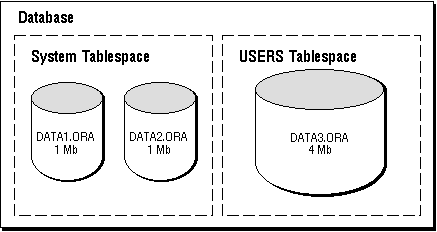
Figure 1 - 2. Databases, Tablespaces, and Datafiles
This figure illustrates the following:
Tables A table is the basic unit of data storage in an Oracle database. The tables of a database hold all of the user-accessible data.
Table data is stored in rows and columns. Every table is defined with a table name and set of columns. Each column is given a column name, a datatype (such as CHAR, DATE, or NUMBER), and a width (which may be predetermined by the datatype, as in DATE) or scale and precision (for the NUMBER datatype only). Once a table is created, valid rows of data can be inserted into it. The table's rows can then be queried, deleted, or updated.
To enforce defined business rules on a table's data, integrity constraints and triggers can also be defined for a table. For more information, see "Data Integrity" ![[*]](jump.gif) .
.
Views A view is a custom-tailored presentation of the data in one or more tables. A view can also be thought of as a "stored query".
Views do not actually contain or store data; rather, they derive their data from the tables on which they are based, referred to as the base tables of the views. Base tables can in turn be tables or can themselves be views.
Like tables, views can be queried, updated, inserted into, and deleted from, with restrictions. All operations performed on a view actually affect the base tables of the view.
Views are often used to do the following:
Sequences A sequence generates a serial list of unique numbers for numeric columns of a database's tables. Sequences simplify application programming by automatically generating unique numerical values for the rows of a single table or multiple tables.
For example, assume two users are simultaneously inserting new employee rows into the EMP table. By using a sequence to generate unique employee numbers for the EMPNO column, neither user has to wait for the other to input the next available employee number. The sequence automatically generates the correct values for each user.
Sequence numbers are independent of tables, so the same sequence can be used for one or more tables. After creation, a sequence can be accessed by various users to generate actual sequence numbers.
Program Units The term "program unit" is used in this manual to refer to stored procedures, functions, and packages.
Note: The information in this section applies only to Oracle with the procedural option installed (PL/SQL.).
A procedure or function is a set of SQL and PL/SQL (Oracle's procedural language extension to SQL) statements grouped together as an executable unit to perform a specific task. For more information about SQL and PL/SQL, see "Data Access" ![[*]](jump.gif) .
.
Procedures and functions allow you to combine the ease and flexibility of SQL with the procedural functionality of a structured programming language. Using PL/SQL, such procedures and functions can be defined and stored in the database for continued use. Procedures and functions are identical, except that functions always return a single value to the caller, while procedures do not return a value to the caller.
Packages provide a method of encapsulating and storing related procedures, functions, and other package constructs together as a unit in the database. While packages provide the database administrator or application developer organizational benefits, they also offer increased functionality and database performance.
Synonyms A synonym is an alias for a table, view, sequence, or program unit. A synonym is not actually an object itself, but instead is a direct reference to an object. Synonyms are used to
Indexes, Clusters, and Hash Clusters Indexes, clusters, and hash clusters are optional structures associated with tables, which can be created to increase the performance of data retrieval.
Indexes are created to increase the performance of data retrieval. Just as the index in this manual helps you locate specific information faster than if there were no index, an Oracle index provides a faster access path to table data. When processing a request, Oracle can use some or all of the available indexes to locate the requested rows efficiently. Indexes are useful when applications often query a table for a range of rows (for example, all employees with a salary greater than 1000 dollars) or a specific row.
Indexes are created on one or more columns of a table. Once created, an index is automatically maintained and used by Oracle. Changes to table data (such as adding new rows, updating rows, or deleting rows) are automatically incorporated into all relevant indexes with complete transparency to the users.
Indexes are logically and physically independent of the data. They can be dropped and created any time with no effect on the tables or other indexes. If an index is dropped, all applications continue to function; however, access to previously indexed data may be slower.
Clusters are an optional method of storing table data. Clusters are groups of one or more tables physically stored together because they share common columns and are often used together. Because related rows are physically stored together, disk access time improves.
The related columns of the tables in a cluster are called the cluster key. The cluster key is indexed so that rows of the cluster can be retrieved with a minimum amount of I/O. Because the data in a cluster key of an index cluster (a non-hash cluster) is stored only once for multiple tables, clusters may store a set of tables more efficiently than if the tables were stored individually (not clustered). Figure 1 - 3 illustrates how clustered and non-clustered data is physically stored.
Clusters also can improve performance of data retrieval, depending on data distribution and what SQL operations are most often performed on the clustered data. In particular, clustered tables that are queried in joins benefit from the use of clusters because the rows common to the joined tables are retrieved with the same I/O operation.
Like indexes, clusters do not affect application design. Whether or not a table is part of a cluster is transparent to users and to applications. Data stored in a clustered table is accessed via SQL in the same way as data stored in a non-clustered table.
Hash clusters also cluster table data in a manner similar to normal, index clusters (clusters keyed with an index rather than a hash function). However, a row is stored in a hash cluster based on the result of applying a hash function to the row's cluster key value. All rows with the same hash key value are stored together on disk.
Hash clusters are a better choice than using an indexed table or index cluster when a table is often queried with equality queries (for example, return all rows for department 10). For such queries, the specified cluster key value is hashed. The resulting hash key value points directly to the area on disk that stores the specified rows.
Database Links A database link is a named object that describes a "path" from one database to another. Database links are implicitly used when a reference is made to a global object name in a distributed database. Also see "Distributed Databases" ![[*]](jump.gif) .
.
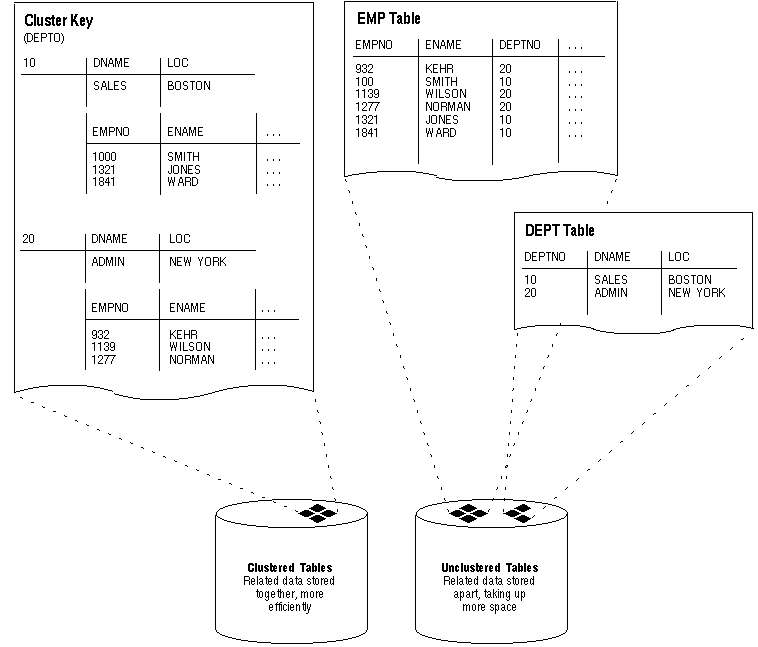
Figure 1 - 3. Clustered and Unclustered Tables
Oracle Data Blocks At the finest level of granularity, an Oracle database's data is stored in data blocks. One data block corresponds to a specific number of bytes of physical database space on disk. A data block size is specified for each Oracle database when the database is created. A database uses and allocates free database space in Oracle data blocks.
Extents The next level of logical database space is called an extent. An extent is a specific number of contiguous data blocks, obtained in a single allocation, used to store a specific type of information.
Segments The level of logical database storage above an extent is called a segment. A segment is a set of extents allocated for a certain logical structure. For example, the different types of segments include the following:
![[*]](jump.gif) .
.
![[*]](jump.gif) .
.
The following are characteristics of datafiles:
Modified or new data is not necessarily written to a datafile immediately. To reduce the amount of disk access and increase performance, data is pooled in memory and written to the appropriate datafiles all at once, as determined by the DBWR background process of Oracle. (For more information about Oracle's memory and process structures and the algorithm for writing database data to the datafiles, see "Oracle Server Architecture" ![[*]](jump.gif) .)
.)
Redo log files are critical in protecting a database against failures. To protect against a failure involving the redo log itself, Oracle allows a multiplexed redo log so that two or more copies of the redo log can be maintained on different disks.
The Use of Redo Log Files The information in a redo log file is used only to recover the database from a system or media failure that prevents database data from being written to a database's datafiles.
For example, if an unexpected power outage abruptly terminates database operation, data in memory cannot be written to the datafiles and the data is lost. However, any lost data can be recovered when the database is opened, after power is restored. By applying the information in the most recent redo log files to the database's datafiles, Oracle restores the database to the time at which the power failure occurred.
The process of applying the redo log during a recovery operation is called rolling forward. See "Database Backup and Recovery" ![[*]](jump.gif) .
.
The Use of Control Files Every time an instance of an Oracle database is started, its control file is used to identify the database and redo log files that must be opened for database operation to proceed. If the physical makeup of the database is altered (for example, a new datafile or redo log file is created), the database's control file is automatically modified by Oracle to reflect the change.
A database's control file is also used if database recovery is necessary. See "Database Backup and Recovery" ![[*]](jump.gif) .
.




