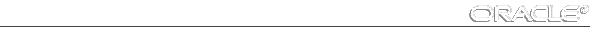Oracle Enterprise Manager Installation Guide





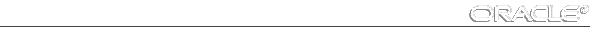
System Requirements
To install and use Oracle Enterprise Manager, you need the following resources:
Hardware
- VGA video (SVGA strongly recommended)
- 32 megabytes RAM (recommended)
- Windows NT compatible network adapter
- 25 megabytes of hard disk space for Oracle Enterprise Manager, plus SQL*Net version 2.3 and Oracle required support files if these have not already been installed
- 10 megabytes of hard disk space for the online documentation and the Oracle PowerBrowser
- 15 megabytes of hard disk space for Oracle Enterprise Manager Performance Pack
- Disk space for installing an Oracle database for Windows NT
Note: This is optional. You can use any database that you can access in your network.
Software
- Microsoft Windows NT Version 3.51
Attention: See the compatibility matrix in the Oracle Enterprise Manager Documentation Release Note for information on the specific Oracle7 server releases that are supported by Oracle Enterprise Manager and its components.
Environment
- You must set up an environmental variable named TEMP that points to a writeable directory on your machine.