











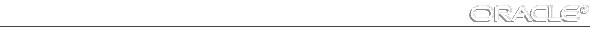
Each entry in the oraCmanagerTable represents a Connection Manager. Each entry is indexed by applIndex; thus, there is a one-to-one relationship between an Oracle MultiProtocol Interchange and its Connection Manager. (For details about applIndex, see Appendix F, "Interpreting Implemented Variables of the Network Services MIB.") The current value of each oraCmanagerTable variable is retrieved, either directly from a corresponding parameter in the INTCHG.ORA configuration file, or through calculation.
Table C - 6 lists the variables included in the oraCmanagerTable.
| Variable Name | Object ID |
| oraCmanagerStartTime | 1.3.6.1.4.1.111.7.1.6.1.1 |
| oraCmanagerRunningTime | 1.3.6.1.4.1.111.7.1.6.1.2 |
| oraCmanagerLogging | 1.3.6.1.4.1.111.7.1.6.1.3 |
| oraCmanagerLogFile | 1.3.6.1.4.1.111.7.1.6.1.4 |
| oraCmanagerTraceLevel | 1.3.6.1.4.1.111.7.1.6.1.5 |
| oraCmanagerTraceFile | 1.3.6.1.4.1.111.7.1.6.1.6 |
| oraCmanagerStoppable | 1.3.6.1.4.1.111.7.1.6.1.7 |
| oraCmanagerMaximumPumps | 1.3.6.1.4.1.111.7.1.6.1.8 |
| oraCmanagerMaximumConnectionsPerPump | 1.3.6.1.4.1.111.7.1.6.1.9 |
| oraCmanagerPumpStrategy | 1.3.6.1.4.1.111.7.1.6.1.10 |
| oraCmanagerActivePumps | 1.3.6.1.4.1.111.7.1.6.1.11 |
| oraCmanagerMaximumConnections | 1.3.6.1.4.1.111.7.1.6.1.12 |
| oraCmanagerCurrentConnectionsInUse | 1.3.6.1.4.1.111.7.1.6.1.13 |
| oraCmanagerAccumulatedSuccessfulConnections | 1.3.6.1.4.1.111.7.1.6.1.14 |
| oraCmanagerAccumulatedFailedConnections | 1.3.6.1.4.1.111.7.1.6.1.15 |
| oraCmanagerImmediateAverageBytes | 1.3.6.1.4.1.111.7.1.6.1.16 |
| oraCmanagerMaximumConnectTime | 1.3.6.1.4.1.111.7.1.6.1.17 |
| oraCmanagerMinimumConnectTime | 1.3.6.1.4.1.111.7.1.6.1.18 |
| oraCmanagerAverageConnectTime | 1.3.6.1.4.1.111.7.1.6.1.19 |
| oraCmanagerMaximumConnectDuration | 1.3.6.1.4.1.111.7.1.6.1.20 |
| oraCmanagerState | 1.3.6.1.4.1.111.7.1.6.1.21 |
| oraCmanagerErrors | 1.3.6.1.4.1.111.7.1.6.1.22 |
| oraCmanagerErrorMessage | 1.3.6.1.4.1.111.7.1.6.1.23 |
A description of each of these variables follows.
| Syntax | DisplayString |
| Max-Access | read-only |
| Explanation | Indicates the time this Connection Manager was last started. The format is date-month-year hours:minutes:seconds. |
| Typical Range | not applicable |
| Significance | less important |
| Related Variables | oraCmanagerRunningTime |
| Suggested Presentation | clock or simple string |
| Syntax | DisplayString |
| Max-Access | read-only |
| Explanation | Indicates the elapsed time (in seconds) since a Connection Manager was last started, as calculated from the current date and time at that moment. This value is reset to 0 when the Connection Manager restarts at a later time. |
| Typical Range | 1 - 80 characters |
| Significance | less important |
| Related Variables | oraCmanagerStartTime |
| Suggested Presentation | clock or simple string |
| Syntax | INTEGER (1) on, or (2) off |
| Max-Access | read-write |
| Explanation | Indicates whether a Connection Manager should log the requests received from remote clients, or from the Oracle MultiProtocol Interchange Control Utility Program (INTCTL). |
| Typical Range | 1 or 2 |
| Significance | important |
| Related Variables | oraCmanagerLogFile |
| Suggested Presentation | ON/OFF switch |
| Syntax | DisplayString |
| Max-Access | read-only |
| Explanation | Indicates the name of the log file the Connection Manager created. The default log file name is specific to the operating system; on a UNIX platform, it is /$ORACLE_HOME/network/log/intlsnr.log.. |
| Typical Range | 1 - 255 characters |
| Significance | important |
| Related Variables | oraCmanagerLogging |
| Suggested Presentation | simple string |
| Syntax | INTEGER (1 - 17) |
| Max-Access | read-write |
| Explanation | Indicates the level at which a Connection Manager should be traced. A value of 4 means that tracing at the USER level is turned on; and 6 means that tracing at the ADMIN level is turned on. A value of 17 means that tracing is turned off. |
| Typical Range | enumerated 1 - 17 |
| Significance | important |
| Related Variables | oraCmanageTraceFile |
| Suggested Presentation | simple string, OFF, USER or ADMIN |
| Syntax | DisplayString |
| Max-Access | read-only |
| Explanation | Indicates the name of the trace file the Connection Manager created. The default trace file name is specific to the operating system; on a UNIX platform, it is /$ORACLE_HOME/network/trace/cmg_pid.trc, where pid is the process ID of the Connection Manager. |
| Typical Range | 1 - 255 characters |
| Significance | important |
| Related Variables | oraCmanagerTraceLevel |
| Suggested Presentation | simple string |
| Syntax | INTEGER (1) yes, or (2) no. |
| Max-Access | read-write |
| Explanation | Indicates whether a Connection Manager can be stopped by the Oracle MultiProtocol Interchange Control Utility program (INTCTL). A value of 1 means that the Connection Manager is stoppable. |
| Typical Range | 1 or 2 |
| Significance | important |
| Related Variables | none |
| Suggested Presentation | simple string |
| Syntax | INTEGER (1..2147483647) |
| Max-Access | read-write |
| Explanation | Indicates the maximum number of pumps that the Connection Manager can start. This value is retrieved directly from the PUMPS parameter in the INTCHG.ORA file. |
| Typical Range | 1 - 100 |
| Significance | important |
| Related Variables | oraCmanagerActivePumps |
| Suggested Presentation | gauge or simple string |
| Syntax | INTEGER (1..2147483647) |
| Max-Access | read-write |
| Explanation | Indicates the maximum number of connections that are available for each of the pumps configured for this Connection Manager. This value is retrieved directly from the PUMP_CONNECTIONS parameter in the INTCHG.ORA file. |
| Typical Range | 1 - 100, or more |
| Significance | important |
| Related Variables | oraPumpActiveConnections |
| Suggested Presentation | gauge or simple string |
| Syntax | INTEGER (1) distribute, or (2) group |
| Max-Access | read-write |
| Explanation | Indicates a Pump allocation strategy for each of the pumps associated with this Connection Manager. A value of 1 indicates that connections are to be spread evenly across all pumps. A value of 2 specifies that connections are to be assigned to each pump until it reaches its maximum number of connections. |
| Typical Range | 1 or 2 |
| Significance | Important |
| Related Variables | none |
| Suggested Presentation | simple string |
| Syntax | Gauge32 |
| Max-Access | read-only |
| Explanation | Indicates the total number of pumps that are currently active. A pump remains active if PUMP_UPTIME is not expired, as defined in the INTCHG.ORA file. |
| Typical Range | 0 - 100 |
| Significance | important |
| Related Variables | oraCmanagerMaximumPumps |
| Suggested Presentation | gauge |
| Syntax | INTEGER (1..2147483647) |
| Max-Access | read-only |
| Explanation | Indicates the maximum number of connections that are available. This number is derived as the product of two INTCHG.ORA parameters: PUMPS and PUMP_CONNECTIONS. |
| Typical Range | 1 - 1,000 or more |
| Significance | important |
| Related Variables | oraCmanagerCurrentConnectionsInUse |
| Suggested Presentation | gauge or simple string |
| Syntax | Gauge32 |
| Max-Access | read-only |
| Explanation | Indicates the total number of connections that are currently used. This value is the total of all active connections for all of the pumps. |
| Typical Range | 0 - 1,000 |
| Significance | important |
| Related Variables | oraCmanagerMaximumConnections |
| Suggested Presentation | gauge |
| Syntax | Counter32 |
| Max-Access | read-only |
| Explanation | Indicates the total number of successful connections through the Oracle MultiProtocol Interchange. This value is the sum of all of the successful connections through all of the active pumps. |
| Typical Range | 0 - 4294967295 |
| Significance | important |
| Related Variables | none |
| Suggested Presentation | counter |
| Syntax | Counter32 |
| Max-Access | read-only |
| Explanation | Indicates the total number of unsuccessful connections through the Oracle MultiProtocol Interchange. This value is the sum of all of the unsuccessful connections through all of the active pumps. |
| Typical Range | 0 - 4294967295 |
| Significance | important |
| Related Variables | none |
| Suggested Presentation | counter |
| Syntax | INTEGER (1..2147483647) |
| Max-Access | read-only |
| Explanation | Indicates the immediate average number of bytes sent per second through the Oracle MultiProtocol Interchange. The value is calculated from the immediate average bytes of all of the active pumps. |
| Typical Range | 1 - 10,000 |
| Significance | important |
| Related Variables | none |
| Suggested Presentation | gauge or simple integer value |
| Syntax | INTEGER (1..2147483647) |
| Max-Access | read-only |
| Explanation | Indicates the maximum time (in centiseconds) to establish a connection through the Oracle MultiProtocol Interchange. The value is calculated from the maximum connect time of all of the active pumps. |
| Typical Range | 1 - 1,000 or more, depending on network load |
| Significance | important |
| Related Variables | oraCmanagerAverageConnectTime, oraCmanagerMinimumConnectTime |
| Suggested Presentation | gauge or simple integer value |
| Syntax | INTEGER (1..2147483647) |
| Max-Access | read-only |
| Explanation | Indicates the minimum time (in centiseconds) to establish a connection through the Oracle MultiProtocol Interchange. The value is calculated from the minimum connect time of all of the active pumps. |
| Typical Range | 1 - 1,000 or more, depending on network load |
| Significance | important |
| Related Variables | oraCmanagerAverageConnectTime, oraCmanagerMaximumConnectTime |
| Suggested Presentation | gauge or simple integer value |
| Syntax | INTEGER (1..2147483647) |
| Max-Access | read-only |
| Explanation | Indicates the average time (in centiseconds) to establish a connection through the Oracle MultiProtocol Interchange. The value is calculated from the average connect time of all of the active pumps. |
| Typical Range | 1 - 1,000 or more, depending on network load |
| Significance | important |
| Related Variables | oraCmanagerMaximumConnectTime, oraCmanagerMinimumConnectTime |
| Suggested Presentation | gauge or simple integer value |
| Syntax | INTEGER (1..2147483647) |
| Max-Access | read-only |
| Explanation | Indicates the maximum connection duration time (in centiseconds). This is the elapsed time from when a connection is established through the Oracle MultiProtocol Interchange and its termination. The value is caculated from the maximum connect duration of all of the active pumps. |
| Typical Range | varies, depending on network load |
| Significance | important |
| Related Variables | none |
| Suggested Presentation | gauge or simple integer value |
| Syntax | INTEGER (1) up, or (2) down |
| Max-Access | read-only |
| Explanation | Indicates the current state of a Connection Manager. A value of 1 means that the Connection Manager is running; and a value of 2 means that the remote clients or the Oracle MultiProtocol Interchange Control Utility program (INTCTL) fails to contact the Connection Manager. |
| Typical Range | 1 or 2 |
| Significance | important |
| Related Variables | none |
| Suggested Presentation | UP/DOWN switch |
| Syntax | DisplayString |
| Max-Access | read-only |
| Explanation | Indicates the error stack of a Connection Manager when it fails. This error stack contains the error codes reported in the NS and NT layers. |
| Typical Range | 1 - 255 characters |
| Significance | important |
| Related Variables | oraCmanagerErrorMessage |
| Suggested Presentation | simple string |
| Syntax | DisplayString |
| Max-Access | read-only |
| Explanation | Indicates the error message generated when a Connection Manager fails. |
| Typical Range | 1 - 255 characters |
| Significance | important |
| Related Variables | oraCmanagerErrors |
| Suggested Presentation | simple string |





