











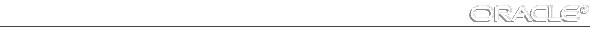
Each entry in the oraListenerTable represents the network listener for a current database instance on the node. Each entry is indexed by oraListenerIndex. The current value of each oraListenerTable variable is retrieved from either configuration files or calculated from an internal buffer of the managed listener.
Table B - 1 lists the variables included in the oraListenerTable.
| Variable Name | Object ID |
| oraListenerIndex | 1.3.6.1.4.1.111.5.1.1.1.1 |
| oraListenerName | 1.3.6.1.4.1.111.5.1.1.1.2 |
| oraListenerVersion | 1.3.6.1.4.1.111.5.1.1.1.3 |
| oraListenerStartDate | 1.3.6.1.4.1.111.5.1.1.1.4 |
| oraListenerUptime | 1.3.6.1.4.1.111.5.1.1.1.5 |
| oraListenerTraceLevel | 1.3.6.1.4.1.111.5.1.1.1.6 |
| oraListenerSecurityLevel | 1.3.6.1.4.1.111.5.1.1.1.7 |
| oraListenerParameterFile | 1.3.6.1.4.1.111.5.1.1.1.8 |
| oraListenerLogFile | 1.3.6.1.4.1.111.5.1.1.1.9 |
| oraListenerTraceFile | 1.3.6.1.4.1.111.5.1.1.1.10 |
| oraListenerState | 1.3.6.1.4.1.111.5.1.1.1.11 |
| oraListenerNumberOfServices | 1.3.6.1.4.1.111.5.1.1.1.12 |
| oraListenerContact | 1.3.6.1.4.1.111.5.1.1.1.13 |
A description of each of these variables follows.
| Syntax | INTEGER (1..2147483647) |
| Max-Access | read-only |
| Explanation | A numeric index, unique among all generic listeners on this managed node, as retrieved from the snmp.index.listener-name parameter of the SNMP.ORA configuration file. oraListenerIndex also serves as the primary index for the oraListenAddressTable. |
| Typical Range | varies, depending on the value set in the snmp.index.listener-name field of the SNMP.ORA file |
| Significance | very important |
| Related Variables | oraListenAddress |
| Suggested Presentation | not applicable |
| Syntax | DisplayString |
| Max-Access | read-only |
| Explanation | Indicates the name of this generic listener, as retrieved from the LISTENER.ORA configuration file. |
| Typical Range | 1 - 255 characters |
| Significance | very important |
| Related Variables | none |
| Suggested Presentation | icon or simple string |
| Syntax | DisplayString |
| Max-Access | read-only |
| Explanation | Indicates the version number of this generic listener, in vendor-specific format. This value is retrieved from an internal listener table. |
| Typical Range | 30 - 50 characters (physical limit is 255 characters) |
| Significance | less important |
| Related Variables | none |
| Suggested Presentation | simple string |
| Syntax | DisplayString |
| Max-Access | read-only |
| Explanation | Indicates the date and time at which this generic listener was started, as retrieved from an internal listener table. The format is date-month-year hours:minutes:seconds. |
| Typical Range | 15 - 20 characters (physical limit is 255 characters) |
| Significance | less important |
| Related Variables | none |
| Suggested Presentation | simple string |
| Syntax | TimeTicks |
| Max-Access | read-only |
| Explanation | Indicates the value of sysUpTime at the time the generic listener was started. This value is derived from the master agent, which counts the time in hundredths of a second since the master agent was started. The value of this variable should remain as a constant across the Listener's life span. A change in this variable indicates that the counter has been refreshed. |
| Typical Range | 0 - 4249467295 |
| Significance | important |
| Related Variables | none |
| Suggested Presentation | clock |
| Syntax | INTEGER (1 - 17) |
| Max-Access | read-write |
| Explanation | Indicates the level at which a Listener should be traced. A value of 4 means that tracing at the USER level is turned on; and 6 means that tracing at the ADMIN level is turned on. A value of 17 means that tracing is turned off. |
| Typical Range | enumerated 1 - 17 |
| Significance | important |
| Related Variables | oraNavigatorTraceFile |
| Suggested Presentation | as an icon, or as a simple string of characters, OFF, USER or ADMIN |
| Syntax | INTEGER (1) on, or (2) off. |
| Max-Access | read-only |
| Explanation | Indicates whether or not the generic listener is password-protected, as determined from the PASSWORDS_listener_name parameter of the LISTENER.ORA configuration file. If security is ON (1), the password is required to perform certain DBA tasks against the Listener using the Listener control utility. |
| Typical Range | enumerated 1 or 2 |
| Significance | less important |
| Related Variables | none |
| Suggested Presentation | simple string |
| Syntax | DisplayString |
| Max-Access | read-only |
| Explanation | Indicates the name of the Listener configuration file on the managed node, as retrieved from an internal buffer of the managed listener. Default is $ORACLE_HOME/network/admin/listener_name.ORA |
| Typical Range | 40 - 70 characters (physical limit is 255 characters) |
| Significance | important |
| Related Variables | none |
| Suggested Presentation | simple string |
| Syntax | DisplayString |
| Max-Access | read-only |
| Explanation | Indicates the directory for the log file that is automatically generated for listener events, as retrieved from the LOG_DIRECTORY parameter of the LISTENER.ORA configuration file. Default is operating system specific: on UNIX, for example, it is $ORACLE_HOME/network/log/listener_name.log. |
| Typical Range | 20 - 70 characters (physical limit is 255 characters) |
| Significance | less important |
| Related Variables | none |
| Suggested Presentation | simple string |
| Syntax | DisplayString |
| Max-Access | read-only |
| Explanation | Indicates the name of the file to which trace information is written, as determined from the TRACE_FILE parameter of the LISTENER.ORA configuration file. Default is $ORACLE_HOME/network/trace/listener_name.trc |
| Typical Range | 20 - 70 characters (physical limit is 255 characters) |
| Significance | less important |
| Related Variables | oraListenerTraceLevel |
| Suggested Presentation | simple string |
| Syntax | INTEGER (1) up, or (2) down |
| Max-Access | read-only |
| Explanation | Indicates the current state of the generic listener, as retrieved from an internal table. The DOWN value (2) indicates that the generic listener is not available for any use, but is known to the agent. The UP value (1) indicates that the generic listener is running and available for generic use. This value would be inspected by an agent on receipt of an oraListenerStateChange trap. |
| Typical Range | enumerated 1 or 2 |
| Significance | important |
| Related Variables | oraListenerStateChange |
| Suggested Presentation | simple string or icon |
| Syntax | INTEGER (0..2147483647) |
| Max-Access | read-only |
| Explanation | Indicates the number of different types of services, dedicated server, dispatcher, or prespawned shadow, configured with the listener: |
| Typical Range | 1 - 25, depending on the configuration parameters |
| Significance | less important |
| Related Variables | none |
| Suggested Presentation | simple string |
| Syntax | DisplayString |
| Max-Access | read-write |
| Explanation | Free-form text providing contact information for this managed listener, including name, telephone number, email address, for example. This value is retrieved from the snmp.contact.listener_name parameter of the SNMP.ORA configuration file. |
| Range | 0 - 255 characters |
| Significance | less important |
| Related Variables | none |
| Suggested Presentation | simple string |





