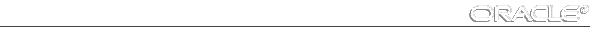The exact names and locations of these scripts are operating system dependent. See your operating system specific Oracle documentation for the names and locations on your system.
| Script Name
| Options Required
| Run By
| Description
|
| CATBLOCK.SQL
| none
| SYS
| Creates the view BLOCKING_LOCKS, which shows which locks are blocking the system
|
| CATNOAUD.SQL
| none
| SYS
| Removes the database audit trail created by CATAUDIT.SQL, including its data and views
|
| CATNOPRC.SQL
| none
| SYS
| Removes data dictionary structures that were created by CATPRC.SQL
|
| UTLBSTAT.SQL
| none
| any user
| Begins collecting performance tuning statistics (end with UTLESTAT.SQL.)
|
| UTLCHAIN.SQL
| none
| any user
| Creates tables for storing the output of the ANALYZE command with CHAINED ROWS option
|
| UTLDIDXS.SQL
| none
| any user
| Displays the results of running the scripts UTLIDXSS.SQL and UTLIDXSO.SQL
|
| UTLDTREE.SQL
| none
| any user
| Creates tables and views that show dependencies between objects
|
| UTLESTAT.SQL
| none
| any user
| Ends collecting of performance tuning statistics started by UTLBTAT.SQL
|
| UTLEXCPT.SQL
| none
| any user
| Creates the default table (EXCEPTIONS) for storing exceptions from enabling constraints
|
| UTLLOCKT.SQL
| none
| SYS
| Displays a lock wait-for graph, in tree structure format
|
| UTLMAIL.SQL
| none
| SYS
| Allows Oracle7*Mail database to receive messages from procedures (run on Oracle7*Mail database; requires that you run DBMSMAIL.SQL on the database that will send messages)
|
| UTLMONTR.SQL
| none
| SYS
| Grants access to all performance tables used by Server Manager Monitors to PUBLIC group, including access to Monitors
|
| UTLOIDXS.SQL
| none
| any user,
| Runs UTLIDXSS.SQL on multiple columns
|
| UTLSAMPL.SQL
| none
| any user
| Creates sample tables, such as EMP and DEPT, and users, such as SCOTT
|
| UTLSIDXS.SQL
| none
| any user
| Computes the selectivity of a column, and tests whether an index created on the column would be appropriate
|
| UTLXPLAN.SQL
| none
| any user
| Creates the table PLAN_TABLE, which holds output from the EXPLAIN PLAN command
|