










For you to insert rows into the base table of a view, the owner of the schema containing the view must have INSERT privilege on the base table. Also, if the view is in a schema other than your own, you must have INSERT privilege on the view.
The INSERT ANY TABLE system privilege also allows you to insert rows into any table or any view's base table.
If you are using Trusted Oracle7 in DBMS MAC mode, your DBMS label must match the creation label of the table or view:
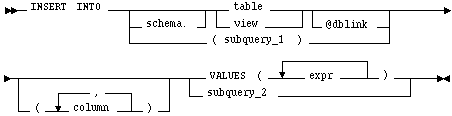
schema
is the schema containing the table or view. If you omit schema, Oracle7 assumes the table or view is in your own schema.
table view
is the name of the table into which rows are to be inserted. If you specify view, Oracle7 inserts rows into the view's base table.
dblink
is a complete or partial name of a database link to a remote database where the table or view is located. For information on referring to database links, see the section "Referring to Objects" ![[*]](jump.gif) . You can only insert rows into a remote table or view if you are using Oracle7 with the distributed option.
. You can only insert rows into a remote table or view if you are using Oracle7 with the distributed option.
If you omit dblink, Oracle7 assumes that the table or view is on the local database.
subquery_1
is a subquery that Oracle treats in the same manner as a view. For the syntax of subquery, see ![[*]](jump.gif) .
.
column
is a column of the table or view. In the inserted row, each column in this list is assigned a value from the VALUES clause or the subquery.
If you omit one of the table's columns from this list, the column's value for the inserted row is the column's default value as specified when the table was created. If you omit the column list altogether, the VALUES clause or query must specify values for all columns in the table.
VALUES
specifies a row of values to be inserted into the table or view. See the syntax description of expr ![[*]](jump.gif) . You must specify a value in the VALUES clause for each column in the column list.
. You must specify a value in the VALUES clause for each column in the column list.
subquery_2
is a subquery that returns rows that are inserted into the table. The select list of this subquery must have the same number of columns as the column list of the INSERT statement. For the syntax description of subquery, see ![[*]](jump.gif) .
.
The number of columns in the column list of the INSERT statement must be the same as the number of values in the VALUES clause or the number of columns selected by the subquery. If you omit the column list, then the VALUES clause or the subquery must provide values for every column in the table. If you are using Trusted Oracle7 in DBMS MAC mode and you omit a value for the ROWLABEL column, the new row is automatically labeled with your DBMS label.
Oracle7 assigns values to fields in new rows based on the internal position of the columns in the table and the order of the values in the VALUES clause or in the select list of the query. You can determine the position of each column in the table by examining the data dictionary. See the "Data Dictionary" chapter in Oracle7 Server Reference.
If you omit any columns from the column list, Oracle7 assigns them their default values as specified when the table was created. For more information on the default column values, see the CREATE TABLE command ![[*]](jump.gif) . If any of these columns has a NOT NULL constraint, then Oracle7 returns an error indicating that the constraint has been violated and rolls back the INSERT statement.
. If any of these columns has a NOT NULL constraint, then Oracle7 returns an error indicating that the constraint has been violated and rolls back the INSERT statement.
Issuing an INSERT statement against a table fires any INSERT triggers defined on the table.
You cannot insert rows into a view if the view's defining query contains one of the following constructs:
The following statement inserts a row into the DEPT table:
INSERT INTO dept VALUES (50, 'PRODUCTION', 'SAN FRANCISCO')
Example II
The following statement inserts a row with six columns into the EMP table. One of these columns is assigned NULL and another is assigned a number in scientific notation:
INSERT INTO emp (empno, ename, job, sal, comm, deptno) VALUES (7890, 'JINKS', 'CLERK', 1.2E3, NULL, 40)
Example III
The following statement has the same effect as Example II:
INSERT INTO (select empno, job, sal, comm, deptno from emp) VALUES (7890, 'JINKS', 'CLERK', 1.2E3, NULL, 40)
Example IV
The following statement copies managers and presidents or employees whose commission exceeds 25% of their salary into the BONUS table:
INSERT INTO bonus
SELECT ename, job, sal, comm
FROM emp
WHERE comm > 0.25 * sal
OR job IN ('PRESIDENT', 'MANAGER') Example V
The following statement inserts a row into the ACCOUNTS table owned by the user SCOTT on the database accessible by the database link SALES:
INSERT INTO scott.accounts@sales (acc_no, acc_name) VALUES (5001, 'BOWER')
Assuming that the ACCOUNTS table has a BALANCE column, the newly inserted row is assigned the default value for this column because this INSERT statement does not specify a BALANCE value.
Example VI
INSERT INTO emp
VALUES (empseq.nextval, 'LEWIS', 'CLERK',
7902, SYSDATE, 1200, NULL, 20)
![[*]](jump.gif) UPDATE command
UPDATE command ![[*]](jump.gif)




