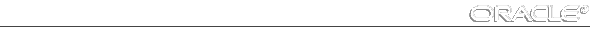Oracle7 Server Messages





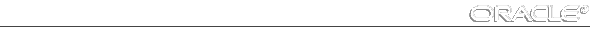
00000-00100: Import Messages
IMP-00000 import terminated unsuccessfully
| Cause: | Import encountered an Oracle error. | |
| Action: | Look up the accompanying Oracle message in the ORA message chapters of this manual, and take appropriate action. | |
IMP-00001 respond with either "Y", "N", "RETURN" or "." to quit
| Cause: | An invalid response was entered. | |
| Action: | Enter any of the responses shown in the message. | |
IMP-00002 failed to open name for read
| Cause: | Import failed to open the export file for reading. This message is usually followed by a device message from the operating system. | |
| Action: | Take appropriate action to restore the device. | |
IMP-00003 Oracle message code num encountered
| Cause: | Import encountered the referenced Oracle error. | |
| Action: | Look up the Oracle message in the ORA message chapters of this manual, and take appropriate action. | |
IMP-00004 invalid username or password
| Cause: | An invalid username or password was specified. | |
| Action: | Retry with a valid username and password. | |
IMP-00005 all allowable logon attempts failed
| Cause: | An attempt was repeatedly made to log on with an invalid username
or password. | |
| Action: | Retry with valid username and password. | |
IMP-00006 failed to allocate memory of size num
| Cause: | Import failed to allocate the necessary memory. | |
| Action: | Decrease the import buffer size so that less memory is required, or increase the runtime memory size for Import. | |
IMP-00007 must be a DBA to import objects to another user's account
| Cause: | The privileges needed to import into another user's account do not exist. Only a database administrator can import into another user's account. | |
| Action: | Ask the database administrator to do the import. | |
IMP-00008 unrecognized statement in the export file: str
| Cause: | Import did not recognize a statement in the export file. Either the export file was corrupted, or an Import internal error has occurred. | |
| Action: | If the export file was corrupted, retry with a new export file. Otherwise, report this as an Import internal error to customer support. | |
IMP-00009 abnormal end of export file
| Cause: | The export file is probably from an aborted Export session. | |
| Action: | If so, retry the export and import. Otherwise, report this as an Import bug and submit the export file that caused this error to customer support. | |
IMP-00010 not a valid export file, header failed verification
| Cause: | Either the file was not generated by Export or it was corrupted. | |
| Action: | If the file was indeed generated by Export, report this an Import bug and submit the export file to customer support. | |
IMP-00011 formatted table data not currently supported
| Cause: | You tried to import an export file that contains formatted table data. Import only supports export files containing binary table data. | |
| Action: | Retry using an export file that contains only binary table data. | |
IMP-00012 invalid export mode num in header
| Cause: | The Export mode specified in the export file header is invalid. | |
| Action: | Check the export file to see if it was corrupted. If it was not, report this as an Import bug and submit the export file to customer support. | |
IMP-00013 only a DBA can import a file exported by another DBA
| Cause: | The privileges needed to Import an export file generated by a database administrator do not exist. Only a database administrator can import such files. | |
| Action: | Ask the database administrator to do the import. | |
IMP-00014 insufficient Oracle privileges to do import
| Cause: | The privileges needed to do an import do not exist. A minimum of CONNECT privilege is required to do an import. | |
| Action: | Ask the database administrator to grant the necessary privileges. | |
IMP-00015 following statement failed because the object already exists: str
| Cause: | Import failed to create an object because it already exists. | |
| Action: | Specify IGNORE=Y to ignore such errors and import rows even when tables are not created because they already exist. | |
IMP-00016 required character set conversion (type num to num) not supported
| Cause: | Import could not convert the character format of the export file into the native character format. | |
| Action: | Change the user character set by setting the NLS_LANG environment variable to match the character set of the export file. | |
IMP-00017 following statement failed with Oracle message num: str
| Cause: | Import failed to execute the statement from the export file because of an
Oracle error. | |
| Action: | Look up the accompanying Oracle message in the ORA message chapters of this manual and take appropriate action. | |
IMP-00018 partial import of previous table complete: num rows imported
| Cause: | A table was only partially imported because of an Oracle error. | |
| Action: | Look up the accompanying Oracle message in the ORA message chapters of this manual and take appropriate action. | |
IMP-00019 row rejected due to Oracle message code num
| Cause: | Import encountered the referenced Oracle error while trying to import a row. | |
| Action: | Look up the accompanying Oracle message in the ORA message chapters of this manual and take appropriate action. | |
IMP-00020 long column too large for column buffer size num
| Cause: | The column buffer is too small. This usually occurs when importing
LONG data. | |
| Action: | Increase the insert buffer size 10,000 bytes at a time (for example) up to 66,000 or greater. Use this step-by-step approach because a buffer size that is too large may cause a similar problem. | |
IMP-00021 operating system error - error code (dec num, hex 0xnum)
| Cause: | An operating system error has occurred. | |
| Action: | Look up the referenced message in your operating system-specific Oracle documentation and take appropriate action. | |
IMP-00022 failed to process parameters, type "IMP HELP=Y" for help
| Cause: | Invalid command-line parameters were specified. | |
| Action: | Check the online help screen for the set of valid parameters, then retry. | |
IMP-00023 import views not installed, please notify your DBA
| Cause: | The necessary Import views were not installed. | |
| Action: | Ask your database administrator to install the required Import views. | |
IMP-00024 full import mode, cannot specify FROMUSER or TABLES parameter
| Cause: | Parameters were specified that conflict with the import specification FULL=Y. | |
| Action: | Retry, making sure not to specify FULL=Y. | |
IMP-00025 for DBA export files, FROMUSER must be specified with TOUSER
| Cause: | When importing a database administrator export file, you specified the TOUSER parameter but not the FROMUSER parameter. | |
| Action: | Specify the FROMUSER parameter so that Import knows which user's objects to import. | |
IMP-00027 failed to roll back partial import of previous table
| Cause: | Import encountered an Oracle error while trying to roll back a partial import. | |
| Action: | Look up the accompanying Oracle message in the ORA message chapters of this manual and take appropriate action. Then, log on to Oracle and check that the partial import was not committed. | |
IMP-00028 partial import of previous table rolled back: num rows rolled back
| Cause: | Import encountered an Oracle error while trying to import a table. | |
| Action: | Look up the accompanying Oracle message in the ORA message chapters of this manual and take appropriate action. Then, if necessary, re-import the table. | |
IMP-00029 cannot qualify table name by owner name.name, use FROMUSER parameter
| Cause: | A table name was qualified with the name of its owner, as shown in the following example. This is not allowed. | |
IMP SYSTEM/MANAGER TABLES=(SCOTT.EMP,SCOTT.DEPT)
| Action: | Use the FROMUSER parameter to specify the table's owner, as shown in the following example: | |
IMP SYSTEM/MANAGER FROM USER=SCOTT TABLES=(EMP,DEPT)
IMP-00030 failed to create file name for write
| Cause: | Import was unable to create the specified file with write enabled. | |
| Action: | Check the file name and file system for the source of the error. | |
IMP-00031 must specify FULL=Y or provide FROMUSER/TOUSER or
TABLE arguments
| Cause: | The database administrator did not specify full or partial import. | |
| Action: | The database administrator must specify FROMUSER/TOUSER or table arguments if not a full import. | |
IMP-00032 SQL statement exceeded buffer length
| Cause: | The buffer was too small for the SQL statement being read. | |
| Action: | Rerun with a larger buffer. This can also be an indication of a corruption in the import datafile | |
IMP-00033 warning: Table name not found in export file
| Cause: | A table name was specified that does not exist in export file. | |
| Action: | Correct the table specification. | |
IMP-00034 warning: FROMUSER name not found in export file
| Cause: | The user specified a FROMUSER name that does not exist in export file. | |
| Action: | Correct the FROMUSER specification. | |
IMP-00035 warning: TOUSER name not found in export file
| Cause: | The user specified a TOUSER name that does not exist in export file. | |
| Action: | Correct the TOUSER specification. | |
IMP-00036 could not find environment character set
| Cause: | An environment character set was specified that was not recognized by the Import utility. | |
| Action: | Ensure that the spelling of the character set specified in the command line parameter CHARSET or the environment variable NLS_LANG is correct. | |
IMP-00037 character set marker unknown
| Cause: | The export file is corrupted. | |
| Action: | Try to obtain an uncorrupted version of the export file. | |
IMP-00038 could not find environment character set handle
| Cause: | An environment character set handle was specified that was not recognized by the Import utility. | |
| Action: | Ensure that the spelling of the environment character set handle is correct. | |
IMP-00039 no space for owner name in create string
| Cause: | The string is corrupted. | |
| Action: | Try to obtain an uncorrupted version of the export file. | |
IMP-00040 warning: Statement not executed due to invalid session label
| Cause: | An ALTER SESSION SET LABEL statement in the export file failed because it specified an invalid label. This caused all subsequent CREATE statements until the next valid ALTER SESSION SET LABEL statement to fail. These failed CREATE statements also generate this warning. | |
| Action: | If the invalid label on the ALTER SESSION SET LABEL statement should be valid, define the label within the operating system and re-execute the import. It would be desirable to have an invalid label be valid if an export file is being imported from a Trusted Oracle7 database on a different operating system (one that supports different labels). | |
If the invalid label must remain invalid, replace it with a valid label in the export file and re-execute the import.
IMP-00041 warning: object created with compilation warnings
| Cause: | The object in the SQL statement following this error was created with compilation errors. If this error occurred for a view, it is possible that the base table of the view was missing. | |
| Action: | This is a warning. The object may have to be recompiled before being used. | |
IMP-00042 CHARSET used, but the export file has specific character set
| Cause: | The user requested that a specific character set be used to process an export file that has a specific embedded character set ID. The ID in the export file is accurate and should be used. | |
| Action: | Remove the CHARSET keyword from the command line. | |
IMP-00043 export file character set inconsistent
| Cause: | The character set of the export file and the environment character set (or the character set specified with the CHARSET keyword) are inconsistent. One character set is ASCII-based while the other is EBCDIC based. | |
| Action: | Specify the correct character set with the CHARSET keyword. | |
IMP-00044 unable to allocate enough memory for statement
| Cause: | Import was unable to allocate sufficient memory to read in the specified statement and execute it. | |
| Action: | Increase the allocation for database buffers, restart the instance, and reexecute the Import command. | |
IMP-00045 unexpected character found on line num in mapfile
| Cause: | There was a syntax error while processing the mapfile. This message is generated only for Trusted Oracle7. | |
| Action: | Examine the specified line and correct the error. | |
IMP-00046 must specify MLS_MAPFILE with MLS_LISTLABELS
| Cause: | A map file for output of the list labels option was not specified. This message is generated only for Trusted Oracle7. | |
| Action: | Specify a map file using the MLS_MAPFILE option. | |
IMP-00047 label string larger than 255 characters found at line num in mapfile
| Cause: | A label string was specified in your mapfile that was too large. This message is generated only for Trusted Oracle7. | |
| Action: | Shorten label string to less than 255 characters. | |
IMP-00048 the MLS_LISTLABELS option cannot be used with this export file
| Cause: | An attempt was made to list the labels on an export file earlier than Release 7.1. This message is generated only for Trusted Oracle7. | |
| Action: | Only use the MLS_LISTLABELS option for a Release 7.1 or later export file. | |
IMP-00049 unknown language specified in CHARSET
| Cause: | An unknown language was listed in the CHARSET option. This message is generated only for Trusted Oracle7. | |
| Action: | Use a known character set. | |