









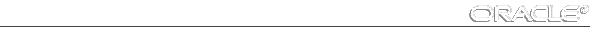
The necessary set of schema objects for the Oracle Export repository are created when the XPOCR.SQL script is run. This script is run with the SMPCRE.SQL script when you create the Oracle Enterprise Manager repository. See "Setting up the Repository" ![[*]](jump.gif) .
.
Oracle Expert places its repository in the default tablespace of the user account to which you are connected when creating the repository. Because of this, it is recommended that you create a new user account so that the repository can be created in its own tablespace. In addition, as described in the Optimal Flexible Architecture (OFA) Standard, there are several benefits for separating segments into special purpose tablespaces. For this reason, it is recommended that you create a new tablespace and the newly-created user be customized to use this tablespace as its default tablespace.
Note: Because Oracle Expert does not explicitly specify the size of the tables and indexes it creates, these objects are created using the default storage parameters for the tablespace in which they are to be stored. As a result, if the tablespace runs out of space before all of the schema objects are created, an error will occur. In this case, you need to either decrease the INITIAL extent size of the user's default tablespace or increase the overall tablespace size by adding another datafile.
You can use the following suggested steps before you create the Oracle Expert repository:
![[*]](jump.gif) .
.
![[*]](jump.gif) .
.
CREATE TABLESPACE XP_TS DATAFILE '<datafile>' <size>;
Attention: For an example of how to run a SQL script or enter a SQL command with SQL Worksheet, refer to "Setting up the Repository" ![[*]](jump.gif) .
.
CREATE USER XP IDENTIFIED BY <password>
DEFAULT TABLESPACE XP_TS
TEMPORARY TABLESPACE <temporary_tablespace>;
GRANT CONNECT, RESOURCE, SELECT ANY TABLE TO XP;
DISCONNECT;




