Oracle Enterprise Manager Installation Guide





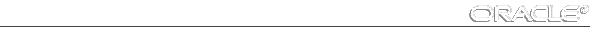
Installing Oracle Enterprise Manager Software
After verifying that all hardware and software requirements have been met, you are ready to install the Enterprise Manager software and related additional system configuration SQL scripts.
1. Log into your Windows NT session as an administrator-equivalent user.
2. Close any Oracle applications that are running.
3. Mount the CD-ROM install media from File Manager or DOS session command line and locate the \NT_x86\INSTALL directory.
4. Launch the Oracle Installer by double-clicking on the ORAINST.EXE or SETUP.EXE executables in the File Manager. You can also execute one of these commands from the DOS prompt.
- 4.1 Select a language or accept the English default.
- 4.2 Enter a company name and choose an Oracle home directory or accept \ORANT as the default.
5. When the product selection screen appears, choose the products that you want to install. Select the product name from the Products available list and click on the Install button to move the product to the Products installed list.
- 5.1 Select Oracle Enterprise Manager to automatically install the base product and required components.
Note: If SQL*Net version 2.3 has not been installed on your machine, select it from the list. When you install SQL*Net, make sure you install the TCP/IP network protocol adapter.
- 5.2 Select Oracle Enterprise Manager Documentation to install the online documentation. Oracle PowerBrowser is also installed to view the documentation which is in HTML format.
- 5.3 If you purchased the optional Oracle Enterprise Manager Performance Pack, select that product. Select OK when prompted if you have purchased the product license.
- 5.4 Select any other Oracle applications that you want to install.
6. The Oracle Installer searches the ORACLE_HOME/network/admin directory for topology.ora, a SQL*Net version 2.3 configuration file. A message alerts you if the file is not found. Select Okay to proceed with the installation. The installer then searches for a tnsnames.ora file in the ORACLE_HOME/network/admin directory.
- 6.1 If there is a tnsnames.ora file, you are prompted whether you want to create a topology file using the Oracle Network Topology Generator.
6.1.1 If you answer Yes, the Oracle Network Topology Generator will be launched from the Oracle Installer to generate the topology.ora file. For information on using the Topology Generator, see "Network Topology Generator" ![[*]](jump.gif) .
.
- 6.2 If the tnsnames.ora file is not found, you need to use the SQL*Net configuration tool, Oracle Network Manager 3.1, to create the required configuration files. Select Okay to proceed with the installation.
7. Once the installer has finished installing Oracle Enterprise Manager, exit the installer. See "Setting up the Repository" ![[*]](jump.gif) for instructions on creating the Oracle Enterprise Manager repository.
for instructions on creating the Oracle Enterprise Manager repository.
Removing Oracle Products
If you want to remove Oracle products:
1. Start the Oracle Installer.
2. Select the products you want to remove from the Installed Products window.
3. Select the Remove button.
Note: The Installer warns you of any product dependencies that might cause problems if particular products are removed, and prompts you to confirm the de-installation.
4. Exit the installer when you are finished.
Attention: When you remove Oracle Enterprise Manager, you need to run the SMPDRP.SQL script to drop the repository tables. You could also drop the user account that has been set up specifically for the repository. See "Setting up the Repository" for more information.















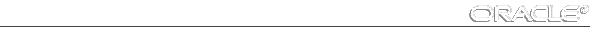
![[*]](jump.gif) .
.![[*]](jump.gif) for instructions on creating the Oracle Enterprise Manager repository.
for instructions on creating the Oracle Enterprise Manager repository.



