









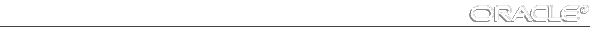
Stores query results in an operating system file and, optionally, sends the file to a printer.
Syntax
SPO[OL] [file_name[.ext]|OFF|OUT]
Terms and Clauses
Refer to the following list for a description of each term or clause:
| file_name[.ext] | Represents the name of the file to which you wish to spool. SPOOL followed by file_name begins spooling displayed output to the named file. If you do not specify an extension, SPOOL uses a default extension (LST or LIS on most systems). |
| OFF | Stops spooling. |
| OUT | Stops spooling and sends the file to your host computer's standard (default) printer. |
Usage Notes
To spool output generated by commands in a command file without displaying the output on the screen, use SET TERMOUT OFF. SET TERMOUT OFF does not affect output from commands run interactively.
Examples
To record your displayed output in a filenamed DIARY using the default file extension, enter
SQL> SPOOL DIARY
To stop spooling and print the file on your default printer, type
SQL> SPOOL OUT




