









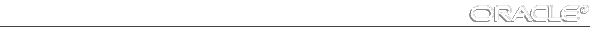
Deletes one or more lines of the buffer.
Syntax
DEL [n|n m|n *|n LAST|*|* n|* LAST|LAST]
Terms and Clauses
Refer to the following list for a description of each term or clause:
| n | Deletes line n. |
| n m | Deletes lines n through m. |
| n * | Deletes line n through the current line. |
| n LAST | Deletes line n through the last line. |
| * | Deletes the current line. |
| * n | Deletes the current line through line n. |
| * LAST | Deletes the current line through the last line. |
| LAST | Deletes the last line. |
Usage Notes
DEL makes the following line of the buffer (if any) the current line. You can enter DEL several times to delete several consecutive lines.
Note: DEL is a SQL*Plus command and DELETE is a SQL command. For more information about the SQL DELETE command, see the Oracle7 Server SQL Language Reference Manual.
Examples
Assume the SQL buffer contains the following query:
1 SELECT ENAME, DEPTNO 2 FROM EMP 3 WHERE JOB = 'SALESMAN' 4* ORDER BY DEPTNO
To make the line containing the WHERE clause the current line, you could enter
SQL> LIST 3 3* WHERE JOB = 'SALESMAN'
followed by
SQL> DEL
The SQL buffer now contains the following lines:
1 SELECT ENAME, DEPTNO 2 FROM EMP 3* ORDER BY DEPTNO
To delete the second line of the buffer, enter
SQL> DEL 2
The SQL buffer now contains the following lines:
1 SELECT ENAME, DEPTNO 2* ORDER BY DEPTNO




