









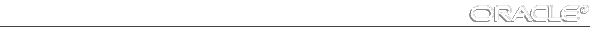
Resets or erases the current value or setting for the specified option.
Syntax
CL[EAR] option ...
where option represents one of the following clauses:
BRE[AKS] BUFF[ER] COL[UMNS] COMP[UTES] SCR[EEN] SQL TIMI[NG]
Terms and Clauses
Refer to the following list for a description of each term or clause:
To clear breaks, enter
SQL> CLEAR BREAKS
To clear column definitions, enter
SQL> CLEAR COLUMNS




