









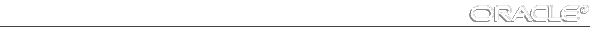
Adds specified text to the end of the current line in the SQL buffer.
Syntax
A[PPEND] text
Terms and Clauses
Refer to the following for a description of the term or clause:
| text | Represents the text you wish to append. If you wish to separate text from the preceding characters with a space, enter two spaces between APPEND and text. |
| To APPEND text that ends with a semicolon, end the command with two semicolons (SQL*Plus interprets a single semicolon as an optional command terminator). | |
To append a space and the column name DEPT to the second line of the buffer, make that line the current line by listing the line as follows:
SQL> 2 2* FROM EMP,
Now enter APPEND:
SQL> APPEND DEPT SQL> 2 2* FROM EMP, DEPT
Notice the double space between APPEND and DEPT. The first space separates APPEND from the characters to be appended; the second space becomes the first appended character.
To append a semicolon to the line, enter
SQL> APPEND ;;
SQL*Plus appends the first semicolon to the line and interprets the second as the terminator for the APPEND command.




