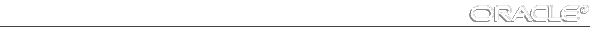SQL*Plus User's Guide and Reference





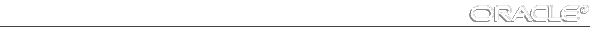
Roles
To provide for the security of your database tables in Oracle7 using SQL commands, you can create and control access to roles. By creating a role and then controlling who has access to it, you can ensure that only certain users have access to particular database privileges.
Overview
Roles are created and used with the SQL CREATE, GRANT, and SET commands:
- To create a role, you use the CREATE command. You can create roles with or without passwords.
- To grant access to roles, you use the GRANT command. In this way, you can control who has access to the privileges associated with the role.
- To access roles, you use the SET ROLE command. If you created the role with a password, the user must know the password in order to access the role.
For more information about roles, see your Oracle7 Server SQL Language Reference, your Oracle7 Server Administrator's Guide, and your Oracle7 Server Concepts Manual.