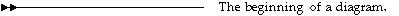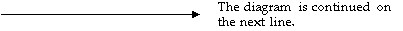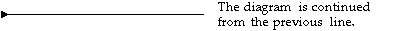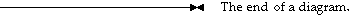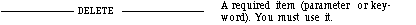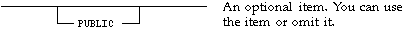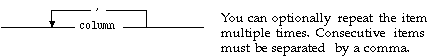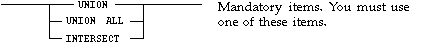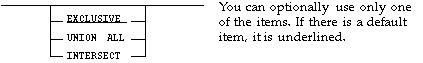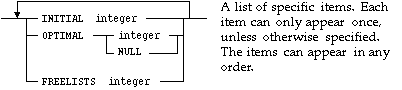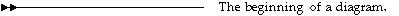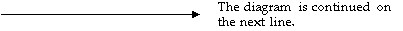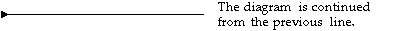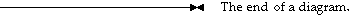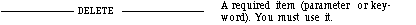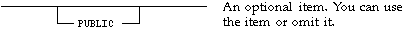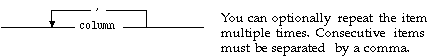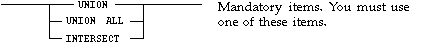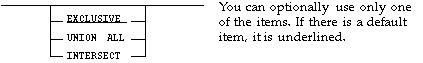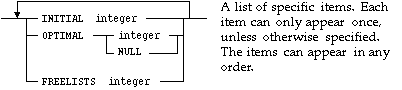Oracle7 Server Utilities






Conventions Used in this Manual
This section tells you how to read syntax diagrams, examples, and interface descriptions.
Interface Elements
The user-interface descriptions in this manual use the following elements:
| Menu Options | Operations you can perform by selecting from a menu, submenu, or dialog box are printed in bold. |
| Menu and Keyboard Operations | Operations you can perform from the keyboard
are specified in square brackets, with initial
capital letters. |
| Operations are described, rather than keystrokes, since the assigned keys differ based on operating system requirements, and multiple keystrokes can be assigned to the same operation. In addition, the key assignments can be changed at the administrator's discretion. | |
| Key Names | On those occasions when it is necessary to name a particular key, the name is specified in normal text with initial capital letter. For example, "the Return key" or "the Newline key". |
Syntax Diagrams
The syntax diagrams in this manual show the complete syntax for the Oracle7 Server utilities control file data definition language (DDL). Syntax diagrams consist of these items:
| KEYWORDS | Keywords are words that have special meanings. Keywords are shown in uppercase. When you specify a keyword in a control file, it can be uppercase or lowercase, but the syntax must be exactly as shown in the syntax diagram. |
| Variables | Keywords often require that a variable be replaced with a text string that specifies a database ID, a table or filename, a hex string etc. |
| For example, to write an INTO TABLE statement, you must specify the name of the table you want to load, such as EMP, in place of the table variable in the syntax diagram. | |
| The following list shows common parameters
that appear in the syntax diagrams, along with some examples: | |
| Variable
| Description
| Example
|
| tablename
| The substitution value must be the name of a table.
| EMP
|
| filename
| The substitution value must be the name of a file on your system. Single quotes are needed if the filename contains spaces or
special characters.
| `\mydir\myfile'
|
| columname
| The substitution value must be the name of a column in a table
| SAL
|
| char
| The substitution value must be a single
character from your computer's character set.
| T
|
| `char_str'
| The substitution value must be a character
literal in single quotes.
| `Employee records'
|
| "char_str"
| The substitution value must be a character
literal in double quotes.
| "Employee records"
|
| hex_char
| The substitution value must be a hexadecimal character.
| F
|
| hex_str
| The substitution value must be a hexadecimal string.
| 4A1F
|
| n
length
| The substitution value must be an integer.
| 100
|
| start
end
| The substitution value must be a column
position in a logical or physical record.
| 6
|
Table 1. Parameter Descriptions
Parameters Keywords often have optional and/or required parameters which provide additional information that will modify the functionality of the keyword. Parameters are shown in lowercase.
Syntax Diagrams Syntax diagrams use lines and arrows to show syntactic structure. This list shows combinations of lines and arrows and their meanings within railroad diagrams: