









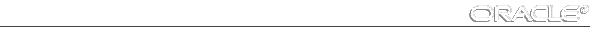
On initialization, the boot file is loaded into memory, where it serves as the master list of available NLS objects, prior to loading NLSDATA files. Oracle supports both system and user boot files. A user boot file may only contain a subset of the system boot file. When loading, the user boot file takes precedence over the system one. If the user boot file is not present, the system boot file will be used; this way, all NLS data defined in the system boot file will be available for loading. If neither user nor system boot file is found, then a default linked-in boot file and some default linked-in data objects (language American, territory America, character set US7ASCII) will be loaded. NLS functionality, however, will be limited to what is provided by the linked-in data objects. After a boot file (either user or system) is loaded, the NLSDATA files are read into memory based on the availability of the NLS objects defined in the boot file.
The idea behind a user boot file is to give an application further flexibility to tailor exactly which NLS objects it needs for its language environment, thus controlling the application's memory consumption.
| NLS Data Installation Utility | Generate binary-format data objects from their text-format versions. Use this when you receive NLS data updates or if you create your own data objects. |
| NLS Configuration Utility (LXBCNF) | Create and edit user boot files. |




