










![[*]](jump.gif) .
. If you own the master table, you can create an associated snapshot log if you have the CREATE TABLE and CREATE TRIGGER system privileges. If you are creating a snapshot log for a table in another user's schema, you must have the CREATE ANY TABLE and CREATE ANY TRIGGER system privileges. In either case, the owner of the snapshot log must have sufficient quota in the tablespace intended to hold the snapshot log.
Before a snapshot log can be created, the user SYS must run the SQL scripts DBMSSNAP.SQL and PRVTSNAP.PLB on the database containing the master table.. If you have the procedural option, this is done automatically This script creates the package DBMS_SNAPSHOT, which contains the stored procedures used for refreshing the snapshot and for purging the snapshot log. The exact name and location of this script may vary depending on your operating system.
You must also have the privileges to create a trigger on the master table. For information on these privileges, see the CREATE TRIGGER command ![[*]](jump.gif) .
.
To create a snapshot log, you must be using Oracle7 with PL/SQL installed.
If you are using Trusted Oracle7 in DBMS MAC mode, your DBMS label must dominate the label of the tablespace in which the snapshot log is to be stored.
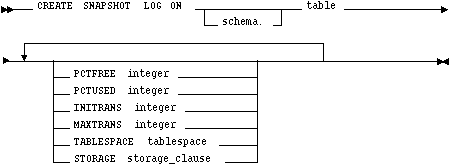
schema
is the schema containing the snapshot log's master table. If you omit schema, Oracle7 assumes the master table is contained in your own schema. Oracle7 creates the snapshot log in the schema of its master table. You cannot create a snapshot log for a table in the schema of the user SYS.
table
is the name of the master table for which the snapshot log is to be created. You cannot create a snapshot log for a view.
Oracle7 chooses names for the table and trigger used to maintain the snapshot log by prefixing and suffixing the master table name. To limit these names to 30 bytes and allow them to contain the entire master table name, It is recommended that you limit master table names to 20 bytes.
PCTFREE PCTUSED INITRANS MAXTRANS
establishes values for the specified parameters for the snapshot log. See the descriptions of these parameters in the CREATE TABLE command ![[*]](jump.gif) .
.
TABLESPACE
STORAGE
establishes storage characteristics for the snapshot log. See the STORAGE clause ![[*]](jump.gif) .
.
A snapshot log is located in the master database in the same schema as the master table. You can create only a single snapshot log for a master table. Oracle7 can use this snapshot log to perform fast refreshes for all simple snapshots based on the master table. Oracle7 records changes in the snapshot log only if there is a simple snapshot based on the master table. For more information on snapshots, including how Oracle7 refreshes snapshots, see the CREATE SNAPSHOT command ![[*]](jump.gif) and Oracle7 Server Distributed Systems, Volume II.
and Oracle7 Server Distributed Systems, Volume II.
Example
The following statement creates a snapshot log on the employee table:
CREATE SNAPSHOT LOG ON emp
PCTFREE 5
TABLESPACE users
STORAGE (INITIAL 10K NEXT 10K PCTINCREASE 50)
Oracle7 can use this snapshot log to perform a fast refresh on any simple snapshot subsequently created on the EMP table.
![[*]](jump.gif) CREATE SNAPSHOT command
CREATE SNAPSHOT command ![[*]](jump.gif) DROP SNAPSHOT LOG command
DROP SNAPSHOT LOG command ![[*]](jump.gif)




