










You can also run a script from the input pane of a worksheet by entering an @ command followed by the script name. The following figure illustrates running a script from the input pane of a worksheet. If you enter an @ command without a script name, your platform's standard file selection dialog box appears to allow you to specify a script name.
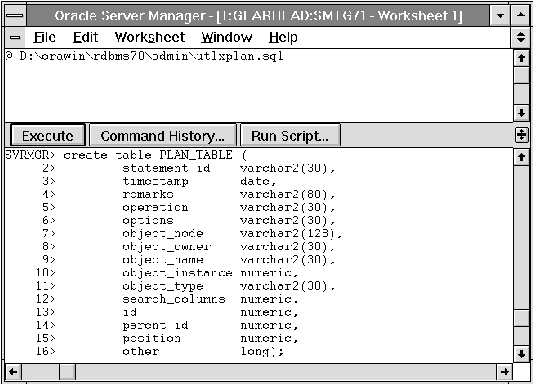 Figure 9 - 6. Running a Script from the Input Pane
Figure 9 - 6. Running a Script from the Input Pane
Note: In a script you can run other scripts. In the original script you can include the line @@second_scriptname to run another script called second_scriptname. The @@ command indicates that the second script is in the same directory as the original script.




