










For more information about replicated schemas, see Oracle7 Server Distributed Systems, Volume II.
The following figure illustrates the Schema object list.
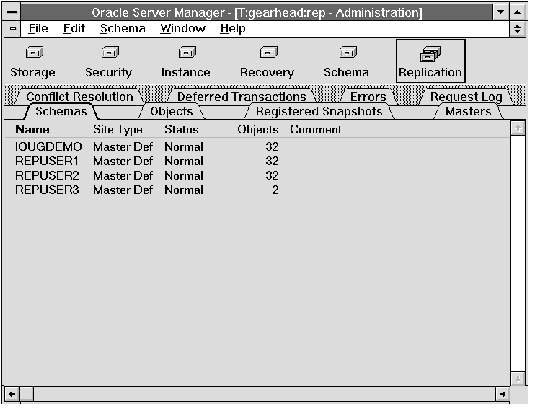 Figure 8 - 1. Schema Object List
Figure 8 - 1. Schema Object List
| Name | Name of the replicated schema. |
| Site Type | Indicates if local database is a Master Definition, Master, or a Snapshot site for the replicated schema. |
| Status | Indicates if the replicated schema is Normal, Quiescing, or Quiesced. |
| Objects | Number of replicated objects contained in the schema. |
| Comment | User comment for the replicated schema. |
When you quiesce a replicated schema, the symmetric replication facility:
To quiesce a replicated schema, select the schema to quiesce from the Schema object list and choose Suspend Master Activity from the Schema menu. The Suspend Master Activity alert box appears.
The following figure illustrates the Suspend Master Activity alert box.
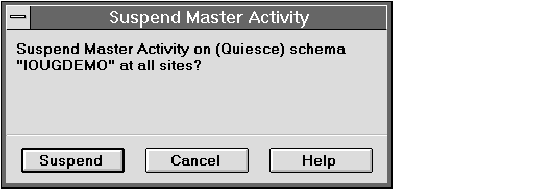 Figure 8 - 2. Suspend Master Activity Alert Box
Figure 8 - 2. Suspend Master Activity Alert Box
The request to suspend activity is queued at each remote master site and is listed in the Request Log object list at each affected site. At each site, the request is processed automatically by a job queue process. For information about starting up job queue processes, see the Oracle7 Server Administrator's Guide.
Alternatively, you can manually execute the request by choosing Apply Requests for Schema command in the Request menu.
When you Suspend Master Activity for a schema, the status of the schema at the local database initially changes to Quiescing. Its status does not change to Quiesced until the request to suspend activity has been executed at every remote master site of the replicated schema.
The following figure illustrates the Resume Master Activity alert box.
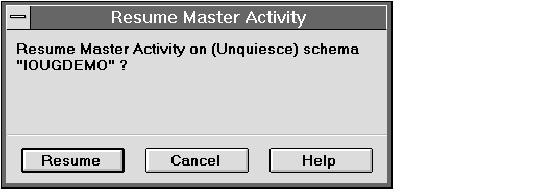 Figure 8 - 3. Resume Master Activity Alert Box
Figure 8 - 3. Resume Master Activity Alert Box
The request to resume activity is queued at each remote site and is listed in the Request Log object list. At each site, the request is executed automatically by a job queue process. For information about starting up job queue processes, see the Oracle7 Server Administrator's Guide.
Alternatively, you can manually execute the request using the Apply Requests for schema command of the Request menu.
Once you execute the Resume Master Activity operation, the schema's status at the local database immediately changes to Normal. The status of a remote site changes to Normal once the request to resume activity is executed at the site.
Note: The status of the master definition site can change to Normal before all remote sites have executed their requests to resume activity.
The Execute DDL property sheet consists of the following pages:
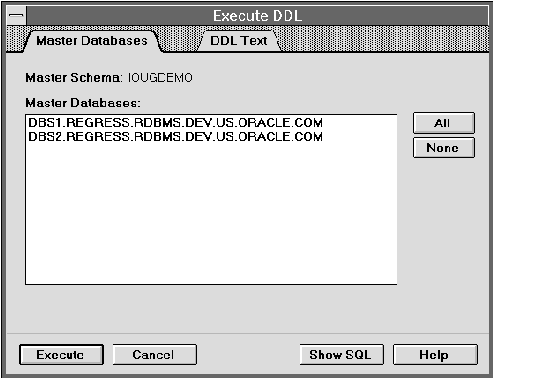 Figure 8 - 4. Master Databases Page of the Execute DDL Property Sheet
Figure 8 - 4. Master Databases Page of the Execute DDL Property Sheet
| Master Schema | Schema in which to perform the DDL. This is a read-only text field to provide information to the user. |
| Master Databases | Databases on which to execute the DDL. This is a scrolling list that allows users to select one or more items. |
| All | Select all master databases from the list. |
| None | Deselect all master databases from the list. |
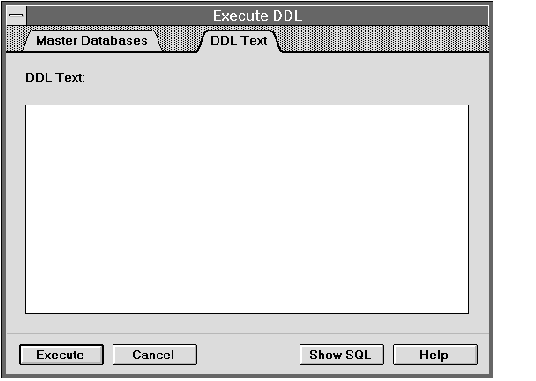 Figure 8 - 5. DDL Text Page of the Execute DDL Property Sheet
Figure 8 - 5. DDL Text Page of the Execute DDL Property Sheet
The DDL Text page displays the DDL statement to be executed.
The summary is visually and logically separated into three sections. The first section provides information at the database level. The second provides information at the schema level. And the last section provides site-dependent information (information related to Master, Master Definition or Snapshot sites).
The following figure illustrates the Replication Environment Summary window.
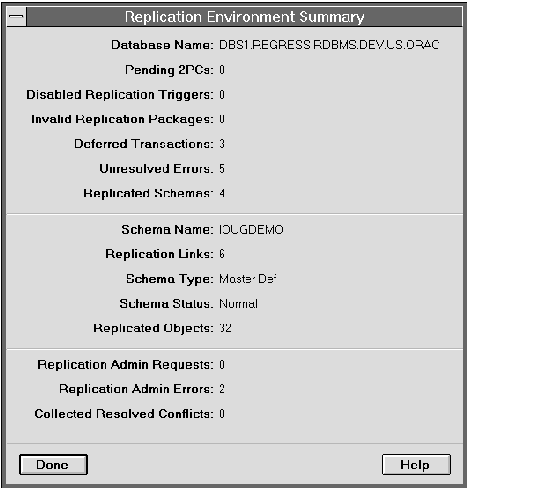 Figure 8 - 6. Replication Environment Summary Window
Figure 8 - 6. Replication Environment Summary Window
The Replication Environment Summary window is described below:
Database information:
| Database Name | Global name of the local database. |
| Pending 2PCs | Number of pending two-phase commits. |
| Some replication operations require the use of two phase commits. For more information, see Oracle7 Server Distributed Systems, Volume II. | |
| Disabled Replication Triggers | Number of disabled triggers used for replication. |
| If a replication trigger is disabled, then the table supported by that trigger is not replicated. | |
| Invalid Replication Packages | Number of invalid packages used for replication. |
| If a replication package is invalid, then the table supported by that package will not receive updates from remote databases. | |
| Deferred Transactions | Number of entries in the deferred transaction queue. |
| Unresolved Errors | Number of entries in the error queue. |
| Replicated Schemas | Number of replicated schemas at the local database. |
| Schema Name | Name of the selected schema. |
| Replication Links | Number of remote masters participating in replicating the selected schema. |
| Schema Type | Site type of the local database for the selected schema: Master Def, Master, or Snapshot. |
| Schema Status | Status of the selected schema at the local site: Normal, Quiescing, or Quiesced. |
| Replicated Objects | Number of replicated objects owned by the selected schema. |
| Replication Admin Requests | Number of entries in the replication administration queue. |
| Replication Admin Error | Number of replication administration requests that have caused an error. |
| Collected Resolved Conflicts | Statistical information collected for conflict resolution. |
| Refresh Master | Database in which the master schema for the selected snapshot schema is located. |
| Refresh Groups | Number of refresh groups at the local database. |
| Broken Refresh Groups | Number of broken refresh groups at the local database. Broken refresh groups will no longer refresh automatically. |




