










You can use the EXPLAIN PLAN command to generate the execution plan for a particular SQL statement. The execution plan is stored in a table, which by default is called PLAN_TABLE. For information about execution plans and the EXPLAIN PLAN command, see the Oracle7 Server Concepts, the Oracle7 Server Application Developer's Guide, and the Oracle7 Server SQL Reference.
The following figure illustrates the Explain Plan object list.
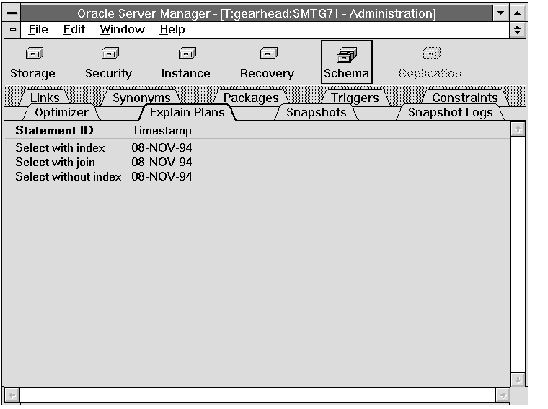 Figure 7 - 7. Explain Plan Object List
Figure 7 - 7. Explain Plan Object List
| Statement ID | Identifier for the SQL statement (can be null). |
| Timestamp | Date the EXPLAIN PLAN command was executed for the statement. |
Additional Information: You can run the script UTLXPLAN.SQL to create a PLAN_TABLE. The location of the script UTLXPLAN.SQL is platform dependent. For information about running UTLXPLAN.SQL, see your operating system-specific Oracle documentation.




