










The following figure illustrates the left-most columns of the Tablespace Monitor.
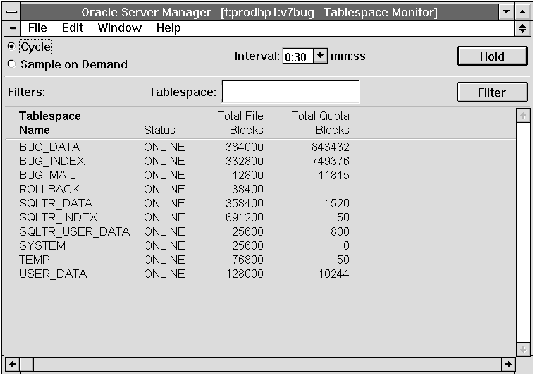 Figure 11 - 16. Tablespace Monitor
Figure 11 - 16. Tablespace Monitor
The Tablespace Monitor is described below:
| Tablespace Name | Name of the tablespace. |
| Status | Status of the tablespace: ONLINE or OFFLINE. |
| Total File Blocks | Size of the tablespace in database blocks. |
| Total Quota Blocks | Number of database blocks currently allocated to users' objects in the tablespace. |
| Tablespace | Filter for the tablespace name. Monitor displays information for tablespaces whose names match the Tablespace filter. |
MONITOR TABLESPACE




