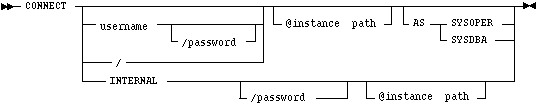Oracle Server Manager User's Guide






CONNECT
Purpose
Connect to a database using the specified username.
Prerequisites
Only valid username/password combinations can successfully connect. The AS clause allows users to connect to an instance with a default schema of SYS for database administration. Users connecting as SYSOPER or SYSDBA must have the necessary privileges to access the SYS schema.
Syntax
CONNECT command ::=
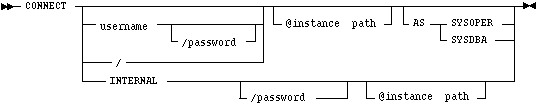
where:
Line Mode Behavior
In line mode, if you omit the password, Server Manager prompts you for one. If you omit both the username and password, Server Manager prompts you for both.
SQL Worksheet Behavior
In a SQL Worksheet, if you omit the username argument, Server Manager brings up the Connect dialog box.
Usage Notes
If only the Oracle username is specified, the password is requested using the prompt "Password:". The entered password is not echoed.
CONNECT can be used without a DISCONNECT to connect to another username.
The connect is always accompanied by the opening of a cursor.
You can specify an instance path for a remote instance when connecting. If you attempt a connection to a remote instance, authentication occurs on the remote node, so you must have the appropriate privileges on the remote node.
Connecting as SYSOPER or SYSDBA over a Non-Secure Connection
To connect to Oracle as a privileged user over a non-secure connection, you must satisfy the following conditions:
- The server to which you are connecting must have a password file.
- You must be granted the SYSOPER or SYSDBA system privilege.
- You must connect using a username and password.
For information about creating a password file, see the Oracle7 Server Concepts and the Oracle7 Server Administrator's Guide,
Connecting as SYSOPER or SYSDBA over a Local or Secure Connection
To connect to Oracle as a privileged user over a local or a secure connection, you must satisfy either of the following sets of conditions:
- You can connect using a password file, provided you meet the criteria outlined above.
- If the server is not using a password file, or you have not been granted SYSOPER or SYSDBA and are therefore not in the password file, your operating system name must be authenticated by the operating system for a privileged connection. This form of authentication is system-specific.
Additional Information: For information about operating system authentication, see your operating system-specific Oracle documentation.
Examples
To connect to an instance on the current default node, enter:
CONNECT
To connect to an instance on the current node as username SCOTT with password TIGER, enter:
CONNECT scott/tiger
To use a password file to connect to an instance on the current node as a privileged user named SCOTT with password TIGER, enter:
CONNECT scott/tiger AS SYSDBA
Note that your default schema is now SYS, not SCOTT.
To perform the same connection using OS authentication, enter:
CONNECT / AS SYSDBA
To connect to an instance on a different node as username SCOTT with password TIGER, enter:
CONNECT scott/tiger@instance-path
Connecting as INTERNAL
Using Server Manager you can connect as INTERNAL to a release 7.0 database. CONNECT INTERNAL is supported for backwards compatibility only. For information on how to use CONNECT INTERNAL, refer to your Oracle7 Server Administrator's Guide.