










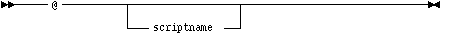
| scriptname | The name of an operating system file that contains a script of statements recognized by Server Manager. |
![[*]](jump.gif) . To spool the output, use the SPOOL command before running or within the script. The SPOOL command is described in "SPOOL"
. To spool the output, use the SPOOL command before running or within the script. The SPOOL command is described in "SPOOL" ![[*]](jump.gif) .
.Do not use the @ command alone within a script unless you specify the full path name of the script.
To run other scripts from within a script, you can use the @@ command. In the original script include the line @@second_scriptname to run another script called second_scriptname. The @@ command indicates that the second script is in the same directory as the original script.
Additional Information: For information about the standard file selection dialog box for your system, see your operating system-specific documentation.




