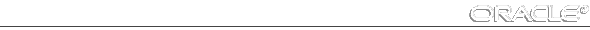Oracle Server Manager Release 2.3.2 Addendum





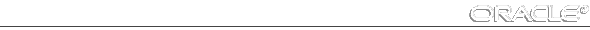 The following are known limitations of Server Manager release 2.3.2:
The following are known limitations of Server Manager release 2.3.2:
- The Administration Manager component of Oracle Server Manager assumes that users have full DBA privileges. Without being granted SELECT ANY TABLE privilege, the user will not be able to view the information contained in most areas of this component. For the user to make changes it is necessary to have been granted the DBA role. However, all users are able to use Oracle Server Manager in line mode and the SQL Worksheet component of the graphical version of Oracle Server Manager.
- Oracle Server Manager cannot enable default roles. If the user has been granted the DBA role, the DBA role should be the user's default role.
- Oracle Server Manager's Schema subsystem is not fully implemented. Users may view lists of objects in Server Manager's Schema subsystem, but cannot make any changes.
- When Server Manager is used to administer an Oracle7 release 7.0.16 database, Server Manager cannot alter or drop objects with 30-byte long names. This problem should not occur with any other versions of the Oracle database.
- The lines of text in the History window in the Apply Recovery Archives dialog box do not scroll properly and should be scrolled manually.
- When very long lines of text are saved to a spool file or printed to the screen with the SQL Worksheet component or with Server Manager in line mode, Server Manager is forced to insert newlines into the output. This is a result of operating system-specific limits on line lengths. This will generally occur when querying tables with many columns, or when the display width is set to a large value.