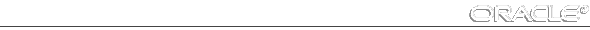Oracle Server Manager Release 2.3.2 Addendum





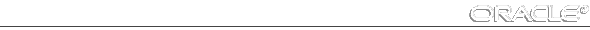
What is Server Manager?
Server Manager is Oracle's database administration tool. The graphical component of Server Manager (Server Manager/GUI) allows you to perform database administration tasks with the convenience of a graphical user interface (GUI). The line mode component of Server Manager (Server Manager/LineMode) provides a line mode interface.
Server Manager and Database Administration
Server Manager is designed to provide administrative functionality via an easy-to-use interface. You can use Server Manager to:
- Perform traditional administrative tasks, such as database startup, shutdown, backup, and recovery. Rather than manually entering the SQL commands to perform these tasks, you can use Server Manager's graphical interface to execute the commands quickly and conveniently by pointing and clicking with the mouse.
- Concurrently perform multiple tasks. Because you can open multiple windows simultaneously in Server Manager, you can perform multiple administrative and non-administrative tasks concurrently.
- Administer multiple databases. You can use Server Manager to administer a single database or to simultaneously administer multiple databases.
- Centralize database administration tasks. You can administer both local and remote databases running on any Oracle platform in any location worldwide. In addition, these Oracle platforms can be connected by any network protocol(s) supported by SQL*Net and the MultiProtocol Interchange.
- Dynamically execute SQL, PL/SQL, and Server Manager commands. You can use Server Manager to enter, edit, and execute statements. Server Manager also maintains a history of statements executed. Thus, you can re-execute statements without retyping them, a particularly useful feature if you need to execute lengthy statements repeatedly.
- Perform administrative tasks using Server Manager's line mode interface when a graphical user interface is unavailable or undesirable.
Portability
Server Manager is available for multiple GUI environments, yet adopts the native look and feel of the platform on which it is running. Server Manager running on Motif looks like a Motif application, and Server Manager running on Windows looks like a Windows application.
Supported Oracle Server Releases
You can use Server Manager to administer any database running Oracle7 release 7.0 or later. You can also simultaneously administer different databases running different releases of Oracle7.
Server Manager/LineMode
For those environments that do not support a graphical user interface, or for those times when a command line interface is desirable, Server Manager for Line Mode provides a conversational line mode. In line mode, you can explicitly execute commands on a command line.
You may want to use Server Manager in line mode when a graphical device is unavailable, such as when dialing-in from a non-GUI terminal, or when performing unattended operations, such as when running nightly batch jobs or batch scripts that do not require user intervention. For more information about using Server Manager in line mode, see "Using Server Manager in Line Mode" in the Oracle Server Manager User's Guide.