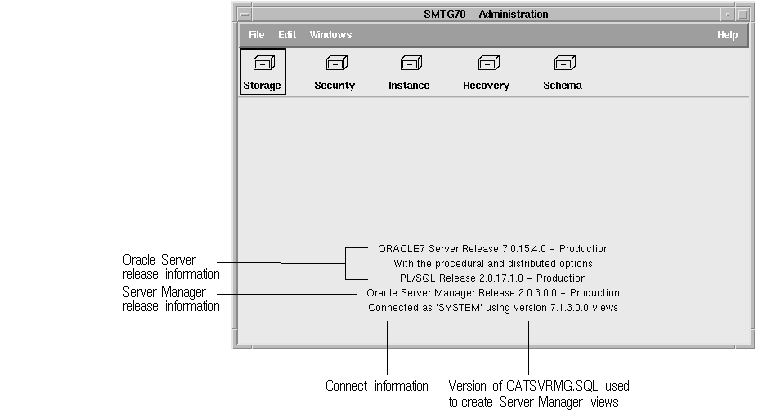Oracle7 Server Distributed Systems Volume I: Distributed Data






Tools for Managing and Monitoring the Database
The database administrator for a distributed system must deal with added levels of complexity not faced by administrators of dedicated host systems.
Beyond the typical database administration duties, a database administrator for a distributed environment will need to deal with some administration duties specific to distributed systems. The administrator may need to coordinate with a number of other administrators including the network administrator to properly coordinate changes made to the system.
Oracle provides several utilities to aid the database administrator in maintaining and monitoring database performance.
Third-Party Vendor Support
There are currently more than 60 companies producing more than 150 products that help manage Oracle databases and networks providing a truly open environment.
SNMP Support
Besides its network administration capabilities, Oracle Simple Network Management Protocol (SNMP) support allows an Oracle server to be located and queried by any SNMP-based network management system. SNMP is the accepted standard underlying many popular network management systems such as:
These graphical systems display various views of a network, allowing administrators to zoom in to provide more detail about an individual service or device. Oracle SNMP Support allows DBAs to:
- monitor current status of Oracle servers
- receive alerts when exceptional events occur
- integrate database, network, and system management procedures more closely
- spot and react instantly to potential problems
DBAs administering multiple databases no longer must repeat basic tasks for every database instance. For example, logging sequentially into multiple machines to check the status of each Oracle database. After DBAs configure SNMP support in Network Manager, they can use it to monitor current activity for all Oracle databases on a network and request more detail when desired. DBAs can use SNMP support to verify normal activity and spot abnormal situations faster, allowing more time for other, less automatic tasks.
SNMP support aligns database managements tasks with those of system or network managers. For example, DBAs can be alerted if a database file runs out of space in the middle of the night.
DBAs can monitor a number of variables about Oracle servers; every variable is defined in a Management Information Base (MIB). By monitoring key variables, such as the current number of transactions and the amount of space allocated and used, DBAs can spot potential problems more readily.
Most systems support the ability to call another program, such as Oracle Server Manager, to allow the DBA to respond to an event, such as an abnormal shutdown or out-of-control query.
Currently, MIBs are available for:
Note: Oracle SNMP Support is not intended to replace Oracle Server Manager which offers a different set of functions for managing and controlling individual Oracle servers
and applications.
For information on configuring Oracle SNMP Support for Oracle networking products (Oracle Server and Listener, Oracle MultiProtocol Interchange, and Oracle Names), see the Oracle Network Manager Administrator's Guide. For information on using the Oracle SNMP Support feature to develop third-party SNMP-based management applications, see the Oracle SNMP Support Reference Guide.
Server Manager
Server Manager is Oracle's database administration tool. The graphical component of Server Manager (Server Manager/GUI) allows you to perform database administration tasks with the convenience of a graphical user interface (GUI). The line mode component of Server Manager provides a line-mode interface.
Attention: Server Manager replaces SQL*DBA after release 7.2.
Server Manager provides administrative functionality via an easy-to-use interface. You can use Server Manager to:
- Perform traditional administrative tasks, such as database startup, shutdown, backup, and recovery. Rather than manually entering the SQL commands to perform these tasks, you can use Server Manager's graphical interface to execute the commands quickly and conveniently by pointing and clicking with the mouse.
- Concurrently perform multiple tasks. Because you can open multiple windows simultaneously in Server Manager, you can perform multiple administrative and non-administrative tasks concurrently.
- Administer multiple databases. You can use Server Manager to administer a single database or to simultaneously administer multiple databases.
- Centralize database administration tasks. You can administer both local and remote databases running on any Oracle platform in any location worldwide. In addition, these Oracle platforms can be connected by any network protocol(s) supported by SQL*Net and the MultiProtocol Interchange.
- Dynamically execute SQL, PL/SQL, and Server Manager commands. You can use Server Manager to enter, edit, and execute statements. Server Manager also maintains a history of statements executed. Thus, you can re-execute statements without retyping them, a particularly useful feature if you need to execute lengthy statements repeatedly.
- Perform administrative tasks using Server Manager's line-mode interface when a graphical user interface is unavailable
or undesirable.
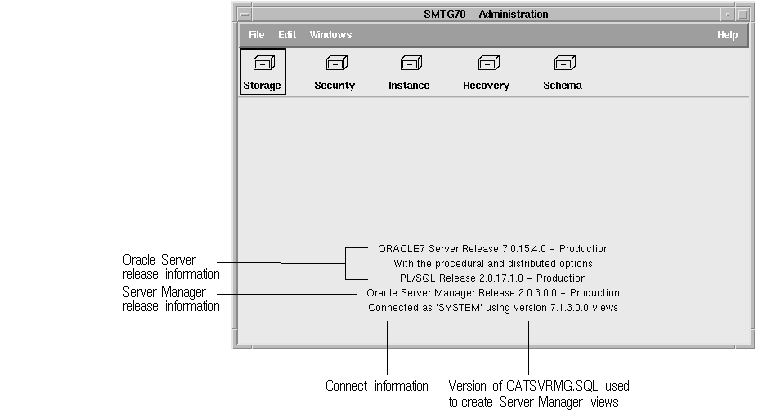
Figure 4 - 6. Administration Window Version Banner
Portability
Server Manager/GUI is available for multiple GUI environments, yet adopts the native look and feel of the platform on which it is running. So Server Manager running on Motif looks like a Motif application, and Server Manager running on Windows looks like a Windows application.
Supported Oracle Server Releases
You can use Server Manager to administer any database running Oracle7 release 7.0 or later. You can also simultaneously administer different databases running different releases of Oracle7.
Server Manager in
Line Mode
For those environments that do not support a graphical user interface, or for those times when a command line interface is desirable, Server Manager in line mode provides a conversational line mode. In line mode, you can explicitly execute commands on a command line.
You may want to use Server Manager in line mode when a graphical device is unavailable (such as when dialing-in from a non-GUI terminal), or when performing unattended operations (such as when running nightly batch jobs or batch scripts that do not require
user intervention).