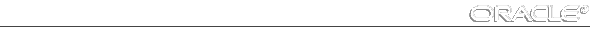Oracle7 Server Messages





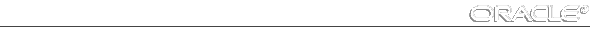
00900-00949: Direct Path Load Preparation
SQL*Loader-901 error logging on to Oracle
| Cause: | An attempt was made to log on to Oracle in direct path load mode. | |
| Action: | Ensure that the instance is up and running. Check the Oracle messages below this one in the log file for more information. | |
SQL*Loader-902 error opening cursor: num
| Cause: | An internal error has occurred. | |
| Action: | Check the Oracle messages below this one in the log file and contact
customer support. | |
SQL*Loader-903 database must be at least version num for direct path
| Cause: | The direct path load mode is being used with an incompatible database. | |
| Action: | Upgrade the database to the specified version or else use the conventional
path load. | |
SQL*Loader-904 you cannot use the direct path when linked with v5 of the database
| Cause: | The direct path mode is being used after SQL*Loader has been linked with a Version 5 database. | |
| Action: | Use the conventional path. | |
SQL*Loader-905 error parsing SQL statement for upi: num
| Action: | Check the message below this one in the log file for more information. | |
SQL*Loader-906 error executing SQL statement for upi: num
| Cause: | An internal error has occurred. | |
| Action: | Check the message below this one in the log file for more information. | |
SQL*Loader-907 error parsing insert statement on table name
| Cause: | Loader cannot insert into the specified table. | |
| Action: | Check that the table exists and that insert privileges on it have been granted. | |
SQL*Loader-908 unable to lock table name in exclusive mode due to Oracle error num
| Cause: | SQL*Loader could not get a DML exclusive lock on the table it needed. | |
| Action: | Check the message below this one in the log file for more information.
Find the object number of the table in the catalog view USER_OBJECTS.
Use the SQL*DBA MONITOR LOCK command to list all processes with outstanding locks. Identify the process that has the lock on the table.
Then use the MONITOR PROCESS command to find out who is connected as the Oracle process holding the lock and get them to relinquish it, or simply wait and retry. | |
SQL*Loader-909 loader views must be loaded (as SYS) for direct path to be used
| Cause: | Database views required for the direct path mode are not present. | |
SQL*Loader-910 error binding input variables of upi: num
| Action: | Check the message below this one in the log file for more information. | |
SQL*Loader-911 error defining output variables for upi: num
| Action: | Check the message below this one in the log file for more information. | |
SQL*Loader-912 tables loaded through the direct path may not be clustered
| Cause: | A direct path load mode is being used to put data into a clustered table. | |
| Action: | Use the conventional path. | |
SQL*Loader-913 error fetching results of select statement (upi): num
| Action: | Check the message below this one in the log file for more information. | |
SQL*Loader-914 error locking table name in exclusive mode
| Cause: | The direct path load mode could not lock the named table. | |
| Action: | Check the message below this one in the log file for more information. Check that the necessary privileges have been granted. | |
SQL*Loader-915 error closing cursor: num
| Action: | Check the message below this one in the log file for more information. | |
SQL*Loader-916 error checking path homogeneity
| Cause: | To do a direct path load load when the front end and back end of the database are on separate hardware systems, the systems must be identical, using the same machine, operating system, and character set. This error occurs when SQL*Loader detects a difference between the systems that will prevent a direct load from operating properly. | |
| Action: | Use a conventional path load for this configuration. | |
SQL*Loader-917 error parsing insert statement on table name
| Cause: | For security purposes, SQL*Loader generates a SQL INSERT statement and uses it to verify that the load specifications make sense and that the proper access privileges exist. This message occurs when the INSERT statement cannot be used. | |
| Action: | Check the Oracle messages below this one in the log file for more information. Check that all the columns to be loaded exist and that insert privileges on the table exist. Finally, check any SQL strings defined for the named table. | |
SQL*Loader-918 the catalog must be loaded (as SYS) for SQL*Loader to be used
| Cause: | The catalog is not loaded. | |
| Action: | Logon as user SYS and load the Oracle7 catalog and the views in the
script ULVIEW.SQL. | |
SQL*Loader-919 error during upi fetch: num
| Cause: | An internal error has occurred. | |
| Action: | Check the message below this one in the log file for more information. | |
SQL*Loader-920 error deleting data from table name (due to REPLACE keyword)
| Cause: | The REPLACE option is specified in the control file but SQL*Loader could not delete the data from the table. | |
| Action: | Check the message below this one in the log file for more information. | |
SQL*Loader-921 NOT NULL column name.name has a NULLIF clause
| Cause: | A column that is NOT NULL in the database has a NULLIF clause in the control file. | |
| Action: | Remove the NULLIF clause. | |
SQL*Loader-922 NOT NULL column name.name has a default if clause which may evaluate to null
| Cause: | A column that is NOT NULL in the database has a NULLIF clause that may evaluate to null. | |
| Action: | Remove the NULLIF clause. | |
SQL*Loader-923 column name in table name is NOT NULL but is not being loaded
| Cause: | A column that is NOT NULL in the database is not being loaded, so every row will be rejected. | |
SQL*Loader-925 Error while str
| Cause: | An internal error has occurred. | |
| Action: | Check the message below this one in the log file for more information. The table or column referenced may not be accessible. | |
SQL*Loader-926 OCI error while executing name for table name
| Cause: | An OCI error has occurred. | |
| Action: | Check the message below this one in the log file for more information. The table or column referenced may not be accessible. | |
SQL*Loader-927 table name does not exist
| Cause: | SQL*Loader could not find the named table. The specified table may not exist. On some systems, this message will also appear if the necessary privileges have not been granted. | |
| Action: | Check that that the table exists, its name is spelled properly, and that the necessary privileges on it have been granted. | |
SQL*Loader-928 column name.name does not exist
| Cause: | SQL*Loader could not find the named table. | |
| Action: | Check that the column exists, its name is spelled properly, and the necessary privileges on it have been granted. | |
SQL*Loader-929 error parsing insert statement for table name
| Cause: | The table's insert statement caused a parse error. | |
| Action: | Check all SQL strings that were used. | |
SQL*Loader-930 error parsing insert statement for column name
| Cause: | The named column's INSERT statement caused a parse error. | |
| Action: | Check the message below this one in the log file for more information. Check the SQL string used for this column. | |
SQL*Loader-931 OCI error while binding variable for column name
| Cause: | An OCI error has occurred. | |
| Action: | Check the errors below it for more information. The SQL string for this column may be in error. | |
SQL*Loader-932 could not truncate table name
| Cause: | Truncation of the table was attempted and failed. | |
| Action: | Check the following errors for more information. Truncation due to referential constraints should not occur. | |
SQL*Loader-933 specified file name not part of database
| Cause: | The specified filename to load the table is not a database file. | |
| Action: | Specify a valid datafile. | |
SQL*Loader-934 incorrect datafile name specified for table tabnam
| Cause: | A datafile name was given to load the table that is not part of the tablespace in which the table resides. | |
| Action: | Specify a valid datafile. | |
SQL*Loader-935 error verifying required option for parallel load
| Cause: | An error was encountered because a required option was not found or
was invalid. | |
| Action: | Correct the problem as described in the accompanying Oracle message. | |