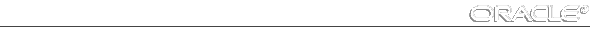Oracle7 Server Messages





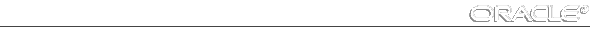
00900-00999: SQL Parsing
This section lists some of the messages generated when SQL statements are parsed by the Oracle Server. Most, but not all, messages in this section indicate incorrect SQL syntax. For SQL syntax, refer to Oracle7 Server SQL Reference.
ORA-00900 invalid SQL statement
| Cause: | The statement is not recognized as a valid SQL statement. | |
This error can occur if the Procedural Option is not installed and a SQL statement is issued that requires this option; for example, a CREATE PROCEDURE statement. You can determine if the Procedural Option is installed by starting SQL*Plus. If the PL/SQL banner is not displayed, then the option is not installed.
| Action: | Correct the syntax or install the Procedural Option. | |
ORA-00901 invalid CREATE command
| Cause: | The CREATE command was not followed by a valid CREATE option. | |
| Action: | Correct the syntax. | |
ORA-00902 invalid datatype
| Cause: | The datatype entered in the CREATE or ALTER TABLE statement is not valid. | |
| Action: | Correct the syntax. | |
ORA-00903 invalid table name
| Cause: | A table or cluster name is invalid or does not exist. This message is also issued if an invalid cluster name or no cluster name is specified in an ALTER CLUSTER or DROP CLUSTER statement. | |
| Action: | Check spelling. A valid table name or cluster name must begin with a letter and may contain only alphanumeric characters and the special characters $, _, and #. The name must be less than or equal to 30 characters and cannot be a reserved word. | |
ORA-00904 invalid column name
| Cause: | The column name entered is either missing or invalid. | |
| Action: | Enter a valid column name. A valid column name must begin with a letter, be less than or equal to 30 characters, and consist of only alphanumeric characters and the special characters $, _, and #. If it contains other characters, it must be enclosed in double quotation marks. It may not be a reserved word. | |
ORA-00905 missing keyword
| Cause: | A required keyword is missing. | |
| Action: | Correct the syntax. | |
ORA-00906 missing left parenthesis
| Cause: | A required left parenthesis has been omitted. Certain commands, such as CREATE TABLE, CREATE CLUSTER, and INSERT, require a list of items enclosed in parentheses. Parentheses also are required around subqueries in WHERE clauses and in UPDATE table SET column = (SELECT...) statements. | |
| Action: | Correct the syntax, inserting a left parenthesis where required, and retry
the statement. | |
ORA-00907 missing right parenthesis
| Cause: | A left parenthesis has been entered without a closing right parenthesis, or extra information was contained in the parentheses. All parentheses must be entered in pairs. | |
| Action: | Correct the syntax and retry the statement. | |
ORA-00908 missing NULL keyword
| Cause: | Either of the following: | |
- In a CREATE TABLE or ALTER TABLE statement, NOT was entered to specify that no null values are allowed in that column, but the keyword NULL was omitted.
- In the IS [NOT] NULL logical operator, the keyword NULL was
not found.
For example, the following statement generates this message:
SELECT * FROM EMP WHERE DEPTNO IS NOT;
The keyword NULL must follow the keywords IS NOT.
| Action: | Correct the syntax. | |
ORA-00909 invalid number of arguments
| Cause: | An Oracle function was referenced with an incorrect number of arguments.
All Oracle functions, except for SYSDATE, require at least one argument. | |
| Action: | Correct the syntax of the function by entering the required number
of arguments. | |
ORA-00910 specified length too long for its datatype
| Cause: | No size was specified for a character field or the size was invalid. A maximum length must be specified for each character column. The maximum value for this length varies for each character datatype, such as CHAR or VARCHAR2. | |
| Action: | Enter a maximum length for the field. | |
ORA-00911 invalid character
| Cause: | Special characters are valid only in certain places. If special characters other than $, _, and # are used in a name and the name is not enclosed in double quotation marks ("), this message will be issued. One exception to this rule is for database names; in this case, double quotes are stripped out and ignored. | |
| Action: | Remove the invalid character from the statement or enclose the object name in double quotation marks. | |
ORA-00913 too many values
| Cause: | The SQL statement requires two sets of values equal in number. This error occurs when the second set contains more items than the first set. For example, the subquery in a WHERE or HAVING clause may return too many columns, or a VALUES or SELECT clause may return more columns than are listed in
the INSERT. | |
| Action: | Check the number of items in each set and change the SQL statement to make them equal. | |
ORA-00914 missing ADD keyword
| Cause: | The keyword ADD does not precede one of the following: | |
- the keyword log file in an ALTER DATABASE statement
- a column element or table constraint in an ALTER TABLE statement
- the keyword DATAFILE in an ALTER TABLESPACE statement
| Action: | Specify the keyword ADD in the ALTER statement. | |
ORA-00915 network access of dictionary table not currently allowed
| Cause: | This is an internal error message not usually issued. | |
| Action: | Contact customer support. | |
ORA-00917 missing comma
| Cause: | A required comma has been omitted from a list of columns or values in an INSERT statement or a list of the form ((C,D),(E,F), ...). | |
| Action: | Correct the syntax. | |
ORA-00918 column ambiguously defined
| Cause: | A column name used in a join exists in more than one table and is thus referenced ambiguously. In a join, any column name that occurs in
more than one of the tables must be prefixed by its table name when
referenced. The column should be referenced as TABLE.COLUMN or TABLE_ALIAS.COLUMN. For example, if tables EMP and DEPT are being joined and both contain the column DEPTNO, then all references to DEPTNO should be prefixed with the table name, as in EMP.DEPTNO or E.DEPTNO. | |
| Action: | Prefix references to column names that exist in multiple tables with either the table name or a table alias and a period (.), as in the examples above. | |
ORA-00919 invalid function
| Cause: | An entry was formatted like a function call, but it is not recognizable as an Oracle function. | |
| Action: | Correct the syntax. | |
ORA-00920 invalid relational operator
| Cause: | A search condition was entered with an invalid or missing relational operator. | |
| Action: | Include a valid relational operator such as =, !=, ^=, <>, >, <, >=, <=, ALL, ANY, [NOT] BETWEEN, EXISTS, [NOT] IN, IS [NOT] NULL, or [NOT] LIKE in the condition. | |
ORA-00921 unexpected end of SQL command
| Cause: | The SQL command was not complete. Part of a valid command was entered, but at least one major component was omitted. | |
| Action: | Correct the syntax. | |
ORA-00922 missing or invalid option
| Cause: | An invalid option was specified in defining a column or storage clause. The valid option in specifying a column is NOT NULL to specify that the column cannot contain any NULL values. Only constraints may follow the datatype. Specifying a maximum length on a DATE or LONG datatype also causes
this error. | |
| Action: | Correct the syntax. Remove the erroneous option or length specification from the column or storage specification. | |
ORA-00923 FROM keyword not found where expected
| Cause: | In a SELECT or REVOKE statement, the keyword FROM was either missing, misplaced, or misspelled. The keyword FROM must follow the last selected item in a SELECT statement or the privileges in a REVOKE statement. | |
| Action: | Correct the syntax. Insert the keyword FROM where appropriate. The SELECT list itself also may be in error. If quotation marks were used in an alias, check that double quotation marks enclose the alias. Also, check to see if a reserved word was used as an alias. | |
ORA-00924 missing BY keyword
| Cause: | The keyword BY was omitted in a GROUP BY, ORDER BY, or CONNECT BY clause. In a GRANT statement, the keyword IDENTIFIED must also be followed by the keyword BY. | |
| Action: | Correct the syntax. Insert the keyword BY where required and then retry
the statement. | |
ORA-00925 missing INTO keyword
| Cause: | An INSERT statement has been entered without the keyword INTO. | |
| Action: | Correct the syntax. Insert the keyword INTO where required and then retry
the statement. | |
ORA-00926 missing VALUES keyword
| Cause: | An INSERT statement has been entered without the keyword VALUES or SELECT. Either a VALUES clause or a SELECT subquery must follow the INSERT INTO clause. | |
| Action: | Correct the syntax. Enter either a VALUES clause or a subquery after the INSERT INTO clause. | |
ORA-00927 missing equal sign
| Cause: | An equal sign has been omitted in one of the following places: | |
- in the SET clause of an UPDATE statement
- following "!" in a search condition to signify not equal
| Action: | Correct the syntax. Insert the equal sign where required and retry
the statement. | |
ORA-00928 missing SELECT keyword
| Cause: | A SELECT subquery must be included in a CREATE VIEW statement. | |
| Action: | Correct the syntax. Insert the required SELECT clause after the CREATE VIEW clause and then retry the statement. | |
ORA-00929 missing period
| Cause: | This is an internal error message not usually issued. | |
| Action: | Contact customer support. | |
ORA-00930 missing asterisk
| Cause: | This is an internal error message not usually issued. | |
| Action: | Contact customer support. | |
ORA-00931 missing identifier
| Cause: | This is an internal error message not usually issued. | |
| Action: | Contact customer support. | |
ORA-00932 inconsistent datatypes
- An attempt was made to perform an operation on incompatible datatypes. For example, adding a character field to a date field (dates may only be added to numeric fields) or concatenating a character field with a long field.
- An attempt was made to perform an operation on a database object (such as a table or view) that is not intended for normal use. For example, system tables cannot be modified by a user. Note that on rare occasions this error occurs because a misspelled object name matched a restricted object's name.
- An attempt was made to use an undocumented view.
- different datatypes, then use consistent datatypes. For example, convert the character field to a numeric field with the TO_NUMBER function before adding it to the date field. Functions may not be used with
long fields.
- an object not intended for normal use, then do not access the
restricted object.
ORA-00933 SQL command not properly ended
| Cause: | The SQL statement ends with an inappropriate clause. For example, an
ORDER BY clause may have been included in a CREATE VIEW or INSERT statement. ORDER BY may not be used to create an ordered view or to insert
in a certain order. Also, an improper SQL ending occurs if IN clause is used with only one argument (IN(X), for example). An IN clause must have two or more arguments. | |
| Action: | Correct the syntax by removing the inappropriate clauses. It may be possible to duplicate the removed clause with another SQL statement. For example, to order the rows of a view, do so when querying the view and not when creating it. This error can also occur in SQL*Forms applications if a continuation line is indented. Check for indented lines and delete these spaces. | |
ORA-00934 group function is not allowed here
| Cause: | One of the group functions, such as AVG, COUNT, MAX, MIN, SUM, STDDEV, or VARIANCE, was used in a WHERE or GROUP BY clause. | |
| Action: | Remove the group function from the WHERE or GROUP BY clause. | |
The desired result may be achieved by including the function in a subquery or HAVING clause.
ORA-00935 group function is nested too deeply
| Cause: | This is an internal error message not usually issued. | |
| Action: | Contact customer support. | |
ORA-00936 missing expression
| Cause: | A required part of a clause or expression has been omitted. For example, a SELECT statement may have been entered without a list of columns or expressions or with an incomplete expression. This message is also issued in cases where a reserved word is misused, as in SELECT TABLE. | |
| Action: | Check the statement syntax and specify the missing component. | |
ORA-00937 not a single-group group function
| Cause: | A SELECT list cannot include both a group function, such as AVG, COUNT, MAX, MIN, SUM, STDDEV, or VARIANCE, and an individual column expression, unless the individual column expression is included in a GROUP BY clause. | |
| Action: | Drop either the group function or the individual column expression from the SELECT list or add a GROUP BY clause that includes all individual column expressions listed. | |
ORA-00938 not enough arguments for function
| Cause: | The function was referenced with too few arguments. | |
| Action: | Check the function syntax and specify the required number of arguments. | |
ORA-00939 too many arguments for function
| Cause: | The function was referenced with too many arguments. | |
| Action: | Check the function syntax and specify only the required number of arguments. | |
ORA-00940 invalid ALTER command
| Cause: | An invalid ALTER option was specified. | |
| Action: | Correct the syntax. | |
ORA-00941 missing cluster name
| Cause: | The cluster name was either missing or invalid. | |
| Action: | Specify a valid cluster name. A valid cluster name must start with a letter, be less than or equal to 30 characters, and contain only alphanumeric characters or the special characters $, _, and #. It may not be a reserved word. The name must be specified immediately following the keywords CREATE CLUSTER. | |
ORA-00942 table or view does not exist
| Cause: | The table or view entered does not exist, a synonym that is not allowed here was used, or a view was referenced where a table is required. Existing user tables and views can be listed by querying the data dictionary. Certain privileges may be required to access the table. If an application returned this message, the table the application tried to access does not exist in the database, or the application does not have access to it. | |
For Trusted Oracle7 configured in DBMS MAC mode, you may get this message if you attempt to access an object that you do not dominate.
| Action: | Check each of the following: | |
- the spelling of the table or view name.
- that a view is not specified where a table is required.
- that an existing table or view name exists. Contact the database administrator if the table needs to be created or if user or application privileges are required to access the table.
Also, if attempting to access a table or view in another schema, make certain the correct schema is referenced and that access to the object is granted.
For Trusted Oracle7 in DMBS MAC mode, if the cause is an object existing at a higher label, alter your current label to dominate the creation label of the object. Then retry the command.
ORA-00943 cluster does not exist
| Cause: | The current user owns no cluster by the specified name. | |
For Trusted Oracle7 configured in DBMS MAC mode, you may get this message if you attempt to access an object that you do not dominate.
| Action: | Specify a valid cluster name following the keyword CLUSTER, then retry
the statement. | |
For Trusted Oracle7 in DMBS MAC mode, if the cause is an object existing at a higher label, alter your current label to dominate the creation label of the object. Then retry the command.
ORA-00944 insufficient number of clustered columns
| Cause: | An attempt was made to create a table with fewer cluster columns than were specified in the CREATE CLUSTER statement. The CLUSTER clause of a CREATE TABLE statement must specify all cluster columns that were defined when the cluster was created. | |
| Action: | Specify all cluster columns in the CREATE TABLE statement, then retry it. | |
ORA-00945 specified clustered column does not exist
| Cause: | A column specified in the cluster clause of a CREATE TABLE statement is not a column in this table. | |
For Trusted Oracle7 configured in DBMS MAC mode, you may get this message if you attempt to access an object that you do not dominate.
| Action: | Re-execute the statement, using the names of columns defined for the table. | |
For Trusted Oracle7 in DMBS MAC mode, if the cause is an object existing at a higher label, alter your current label to dominate the creation label of the object. Then retry the command.
ORA-00946 missing TO keyword
| Cause: | A GRANT statement was specified without the keyword TO, or an invalid form of the GRANT command was entered. | |
| Action: | Check the syntax for the GRANT command, insert the keyword TO where required, and retry the statement. | |
ORA-00947 not enough values
| Cause: | This error occurs when a SQL statement requires two sets of values equal in number, but the second set contains fewer items than the first set. This can occur in a WHERE or HAVING clause in which a nested SELECT returns too few columns as in: | |
WHERE (A,B) IN (SELECT C FROM ...)
Another common cause of this error is an INSERT statement in which the VALUES or SELECT clause does not contain enough values needed for the INSERT, as in
INSERT INTO EMP(EMPNO,ENAME) VALUES('JONES')
| Action: | Check the number of items in each set and change the SQL statement to make them equal. | |
ORA-00948 ALTER CLUSTER statement no longer supported
| Cause: | The ALTER CLUSTER statement has been withdrawn. | |
| Action: | To add data to a cluster from an existing table, use the following series of
SQL statements: | |
CREATE TABLE newtable SELECT * FROM oldtable CLUSTER clustername;
DROP oldtable;
RENAME TABLE newtable oldtable;
ORA-00949 illegal reference to remote database
| Cause: | This is an internal error message not usually issued. | |
| Action: | Contact customer support. | |
ORA-00950 invalid DROP option
| Cause: | A DROP command was not followed by a valid DROP option, such as CLUSTER, DATABASE LINK, INDEX, ROLLBACK SEGMENT, SEQUENCE, SYNONYM, TABLE, TABLESPACE, or VIEW. | |
| Action: | Check the command syntax, specify a valid DROP option, and then retry
the statement. | |
ORA-00951 cluster not empty
| Cause: | A DROP CLUSTER statement specified a cluster that is not empty. A cluster may not be dropped if it contains any tables, unless the optional INCLUDING TABLES clause is specified. Tables may also be removed from a cluster by using the DROP TABLE command. | |
| Action: | Either specify the INCLUDING TABLES clause in the DROP CLUSTER statement or remove all tables from the cluster with the DROP TABLE command before issuing the DROP CLUSTER command. | |
ORA-00952 missing GROUP keyword
| Cause: | Groups are not currently implemented. | |
| Action: | No user action required. | |
ORA-00953 invalid index name
| Cause: | In a CREATE INDEX, DROP INDEX, or VALIDATE INDEX statement, the index name was missing or invalid. | |
| Action: | Specify a valid index name after the keyword INDEX. To drop or validate an existing index, check the name by querying the data dictionary. To create a new index, check the syntax before retrying. | |
ORA-00954 missing IDENTIFIED keyword
| Cause: | A GRANT CONNECT statement was issued without the
keyword IDENTIFIED. | |
| Action: | Check the syntax and insert the keyword IDENTIFIED after the last username. The format is | |
GRANT CONNECT TO user-list IDENTIFIED BY password-list;
ORA-00955 name is already used by an existing object
| Cause: | An attempt was made to create a database object (such as a table, view, cluster, index, or synonym) that already exists. A user's database objects must have distinct names. | |
| Action: | Enter a unique name for the database object or modify or drop the existing object so it can be reused. | |
ORA-00956 missing or invalid auditing option
| Cause: | An AUDIT or NOAUDIT command was not followed by a valid option or the keyword ALL. For example, when AUDITing tables an option such as ALTER, AUDIT, COMMENT, DELETE, GRANT, INDEX, INSERT, LOCK, RENAME, SELECT, or UPDATE must be specified. | |
| Action: | Correct the syntax. | |
ORA-00957 duplicate column name
| Cause: | A column name was specified twice in a CREATE or INSERT statement. Column names must be unique within a table, view, or cluster. | |
| Action: | In a CREATE statement, change one of the column names to a new, unique column name. In an INSERT statement, remove one of the duplicate names. | |
ORA-00958 missing CHECK keyword
| Cause: | The keyword CHECK should follow the keyword WITH in the WITH OPTION clause of the CREATE VIEW statement. | |
| Action: | Check the statement syntax and insert the keyword CHECK where required. Then retry the statement. | |
ORA-00959 tablespace "name" does not exist
| Cause: | A statement specified the name of a tablespace that does not exist. | |
For Trusted Oracle7 configured in DBMS MAC mode, you may get this message if you attempt to access an object that you do not dominate.
| Action: | Enter the name of an existing tablespace. For a list of tablespace names, query the data dictionary. If a tablespace is dropped and re-created with the same name, use ALTER USER to reset the default or temporary tablespace name, because the new tablespace is not the same as the dropped tablespace, even though they have the same name. | |
For Trusted Oracle7 in DMBS MAC mode, if the cause is an object existing at a higher label, alter your current label to dominate the creation label of the object. Then retry the command.
ORA-00960 ambiguous column naming in select list
| Cause: | A column name in the order-by list matches more than one select list column. | |
| Action: | Remove the duplicate column naming in the select list. | |
ORA-00962 too many group-by or order-by expressions
| Cause: | The group-by or order-by column list contains more than 255 expressions. | |
| Action: | Use no more than 255 expressions in the group-by or order-by list. | |
ORA-00964 table name not in FROM list
| Cause: | A table specified in a query's SELECT list is not named in the FROM
clause list. | |
| Action: | Check spelling of the table names, check that each table name in the SELECT list matches a table name in the FROM list, and then retry the statement. | |
ORA-00965 column aliases not allowed for "*"
| Cause: | An alias was used with the return-all-columns function (*) in the SELECT list. For example: | |
SELECT * COL_ALIAS FROM EMP;
| Action: | Either specify individual columns or do not specify an alias with a "*". | |
ORA-00966 missing TABLE keyword
| Cause: | A LOCK statement was specified and the keyword TABLE was missing, misspelled, or misplaced. A LOCK statement must begin with
LOCK TABLE tablename. | |
| Action: | Correct the syntax. | |
ORA-00967 missing WHERE keyword
| Cause: | The keyword WHERE in a SELECT statement was missing, misspelled, or misplaced. | |
| Action: | Correct the syntax. | |
ORA-00968 missing INDEX keyword
| Cause: | The keyword INDEX in a CREATE UNIQUE INDEX or VALIDATE INDEX statement was missing, misspelled, or misplaced. | |
| Action: | Correct the syntax. | |
ORA-00969 missing ON keyword
| Cause: | The keyword ON in a GRANT, REVOKE, or CREATE INDEX statement was missing, misspelled, or misplaced. | |
| Action: | Check syntax and spelling, and use the keyword ON where required. | |
ORA-00970 missing WITH keyword
| Cause: | The keyword START was specified without the keyword WITH.
Both keywords are necessary if a START WITH clause is desired in a tree-structured query. | |
| Action: | Change the keyword START to the keywords START WITH. Then retry
the statement. | |
ORA-00971 missing SET keyword
| Cause: | The keyword SET in an UPDATE statement is missing, misspelled,
or misplaced. | |
| Action: | Check syntax and spelling, and use the keyword SET after the name of the table to be updated. | |
ORA-00972 identifier is too long
| Cause: | The name of a schema object exceeds 30 characters. Schema objects are tables, clusters, views, indexes, synonyms, tablespaces, and usernames. | |
| Action: | Shorten the name to 30 characters or less. | |
ORA-00974 invalid PCTFREE value percentage
| Cause: | The percentage of free space specified in a CREATE INDEX statement is not between 0 and 100. A PCTFREE value of 0 means the entire block is available. The value 100 is not useful because it means that no data may be inserted. The default is 10. | |
| Action: | Specify a PCTFREE value between 0 and 100. Then retry the statement. | |
ORA-00975 date + date not allowed
| Cause: | An attempt was made to add two date fields together. Dates may be added only to numeric fields, not to other dates. | |
| Action: | Use the Oracle function TO_NUMBER to convert one of the date fields to a numeric field before adding it to the other date field. | |
ORA-00976 LEVEL, PRIOR, or ROWNUM not allowed here
| Cause: | The use of the PRIOR clause, the pseudo-column LEVEL, or ROWNUM is incorrect in this context. | |
| Action: | Check the syntax for the SQL statement. Then remove or relocate the keyword PRIOR, LEVEL, or ROWNUM. | |
ORA-00977 duplicate auditing option
| Cause: | An AUDIT or NOAUDIT statement specified the same option more than once. | |
| Action: | Either specify ALL without other auditing options or remove the duplicate auditing specifications. | |
ORA-00978 nested group function without GROUP BY
| Cause: | A group function, such as AVG, COUNT, MAX, MIN, SUM, STDDEV, or VARIANCE, was used within another group function, as in MAX(COUNT(*)), without a corresponding GROUP BY clause. | |
| Action: | Either add a GROUP BY clause or remove the extra level of nesting. | |
ORA-00979 not a GROUP BY expression
| Cause: | The GROUP BY clause does not contain all the expressions in the SELECT clause. SELECT expressions that are not included in a group function, such as AVG, COUNT, MAX, MIN, SUM, STDDEV, or VARIANCE, must be listed in the GROUP BY clause. | |
| Action: | Include in the GROUP BY clause all SELECT expressions that are not group function arguments. | |
ORA-00980 synonym translation is no longer valid
| Cause: | The synonym used is based on a table, view, or synonym that no longer exists. | |
| Action: | Replace the synonym with the name of the object it references or re-create the synonym so that it refers to a valid table, view, or synonym. | |
ORA-00981 cannot mix table and system auditing options
| Cause: | Both table-wide and system-wide options were specified within a single AUDIT statement. | |
| Action: | Check the AUDIT command syntax. Then retry one or more
AUDIT statements. | |
ORA-00982 missing plus sign
| Cause: | A left parenthesis appeared in a join condition, but a plus sign (+) did not follow. A left parenthesis in a join condition usually signals an outer-join specification and so a plus sign is expected to follow. To specify an outer join on a column in a join operation, follow the column reference in the join condition with a plus sign (+) enclosed in parentheses. | |
| Action: | Correct the SQL syntax and retry the statement. | |
ORA-00984 column not allowed here
| Cause: | A column name was used in an expression where it is not permitted, such as in the VALUES clause of an INSERT statement. | |
| Action: | Check the syntax of the statement and use column names only
where appropriate. | |
ORA-00985 invalid program name
| Cause: | Probably a syntax error. | |
ORA-00986 missing or invalid group names(s)
| Cause: | Probably a syntax error. | |
ORA-00987 missing or invalid username(s)
| Cause: | No username was specified in a GRANT statement or one of the specified usernames is invalid. Valid usernames must be specified following the keyword TO in a GRANT statement to define a user. A username must begin with a letter, consist only of alphanumeric characters and the special characters $, _, and #, and be less than or equal to 30 characters. If it contains other characters, it must be enclosed in double quotation marks. It may not be a reserved word. | |
| Action: | Specify a valid username, or list of usernames, following the keyword TO in the GRANT statement. | |
ORA-00988 missing or invalid password(s)
| Cause: | More usernames than passwords were specified in a GRANT statement.
A valid password must be specified for each username listed in the
GRANT statement. | |
| Action: | Enter a valid password for each username. | |
ORA-00989 too many passwords for usernames given
| Cause: | More passwords than usernames were specified in a GRANT statement. Only one password may be entered for each username listed in the GRANT statement. | |
| Action: | Enter an equal number of usernames and passwords. | |
ORA-00990 missing or invalid privilege
| Cause: | No privileges were specified in a GRANT privilege statement, or one of the specified privileges is invalid. | |
| Action: | Enter one or more valid privileges such as SELECT, INSERT, DELETE, UPDATE, ALTER, INDEX, REFERENCES, or ALL. More than one privilege may be granted by entering the privileges in a list separated by commas (,) or by specifying the keyword ALL to grant all privileges. | |
ORA-00991 only MAC privileges may be granted to procedures
| Cause: | Object privileges or non-MAC system privileges were granted to the procedure. | |
| Action: | Only grant MAC privileges using the PROCEDURE clause. | |
ORA-00992 invalid format for REVOKE command
| Cause: | An invalid form of the REVOKE command was entered. There are two forms of the REVOKE command. The first form is used to revoke a user's database access privileges. The second form is used to revoke a user's object privileges. | |
| Action: | Check the command syntax and retry the statement. | |
ORA-00993 missing GRANT keyword
| Cause: | The keyword WITH was specified at the end of a GRANT statement without the keyword GRANT. To grant privileges to a user and the permission to grant those privileges to another user, you must specify the keywords WITH GRANT OPTION at the end of the GRANT statement. | |
| Action: | Change the keyword WITH to the keywords WITH GRANT OPTION, then retry the statement. | |
ORA-00994 missing OPTION keyword
| Cause: | The keywords WITH GRANT were specified at the end of a GRANT statement without the keyword OPTION. | |
| Action: | Change the keywords WITH GRANT to the keywords WITH GRANT OPTION. Then retry the statement. | |
ORA-00995 missing or invalid synonym identifier
| Cause: | In a CREATE or DROP SYNONYM statement, the synonym name was either missing or invalid. | |
| Action: | Check syntax and spelling. A valid synonym name must be specified immediately following the keyword SYNONYM in both statements. Valid synonym names must begin with a letter, consist of alphanumeric characters and the special characters $, _, and #, and be less than or equal to 30 characters. They may not be reserved words. | |
ORA-00996 the concatenate operator is ||, not |
| Cause: | A single bar (|) was interpreted as an attempt to specify concatenation, but the concatenation operator is a double bar (||). | |
| Action: | Enter a double bar (||) for concatenation or remove the single bar (|) if concatenation was not intended. | |
ORA-00997 illegal use of LONG datatype
| Cause: | A value of datatype LONG was used in a function or in a DISTINCT, WHERE, CONNECT BY, GROUP BY, or ORDER BY clause. A LONG value can only be used in a SELECT clause. | |
| Action: | Remove the LONG value from the function or clause. | |
ORA-00998 must name this expression with a column alias
| Cause: | An expression or function was used in a CREATE VIEW statement, but no corresponding column name was specified. When expressions or functions are used in a view, all column names for the view must be explicitly specified in the CREATE VIEW statement. | |
| Action: | Enter a column name for each column in the view in parentheses after the
view name. | |
ORA-00999 invalid view name
| Cause: | In a CREATE VIEW statement, the view name was missing or invalid. | |
| Action: | Enter a valid view name following CREATE VIEW. Valid view names must begin with a letter, consist of only alphanumeric characters and the special characters $, _, and #, be less than or equal to 30 characters, and may not be reserved words. If the view name contains other characters, it must be enclosed in double quotation marks. | |