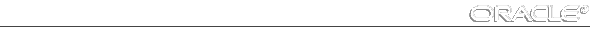Oracle7 Server Messages





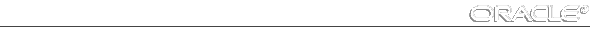
00250-00299: Archiving and Recovery
This section lists the messages generated when archiving or recovery of the database is in progress.
ORA-00250 archiver not started
| Cause: | An attempt was made to stop automatic archiving, but the archiver process was not running. | |
| Action: | No action required. | |
ORA-00252 log name of thread num is empty, cannot archive
| Cause: | The specified redo log was not used since it was introduced to the database. It is also possible that the instance died during a log switch, and the log was
left empty. | |
| Action: | Empty logs do not need to be archived. Do not attempt to archive the redo
log file. | |
ORA-00253 limit of num exceeded by length num of archive string name
| Cause: | The specified archive string is too long. The limit is given in the message. | |
| Action: | Use a shorter string, making sure not to exceed the given limit and try again. | |
ORA-00254 error in archive control string archive_log_location
| Cause: | The specified archive log location is invalid in the archive command or the LOG_ARCHIVE_DEST initialization parameter. | |
| Action: | Specify a valid location name. | |
ORA-00255 error archiving log name of thread num, sequence # num
| Cause: | An error occurred during archiving. | |
| Action: | Check the accompanying message stack for more detailed information. | |
If the online log is corrupted then the log can be cleared using the UNARCHIVED option. This will make any existing backups useless for recovery to any time after the log was created, but does allow redo to
be generated.
ORA-00256 error occurred in translating archive text string str
| Cause: | An error occurred while translating the archive control string. | |
| Action: | Check the accompanying message stack for more detailed information. | |
ORA-00257 archiver is stuck. CONNECT INTERNAL only, until freed
| Cause: | The ARCH process received an error while trying to archive a redo log file. If the problem is not resolved soon, the database will stop executing transactions. The most likely cause of this message is that the destination device is out of space to store the redo log file. | |
| Action: | Check the archiver trace file for a detailed description of the problem. Also, verify that the device specified in the initialization parameter ARCHIVE_LOG_DEST is set up properly for archiving. | |
ORA-00258 manual archiving in NOARCHIVELOG mode must identify log
| Cause: | An attempt was made to archive a redo log file manually without specifying the sequence number, group number, or filename while the database was in NOARCHIVELOG mode. | |
| Action: | The name, group number, or thread and sequence number of redo log files must be specified to archive redo log files manually while the database is in NOARCHIVELOG mode. | |
ORA-00259 log name of open thread num is the current log, cannot archive
| Cause: | An attempt was made to archive the current log of an open thread. This is not allowed because the redo log file may still be in use for generation of
redo entries. | |
| Action: | Force a log switch in the instance where the thread is open. If no instances are open, open the database so instance recovery can recover the thread. | |
ORA-00260 cannot find online log sequence num for thread num
| Cause: | The log sequence number specified in the ARCHIVE statement does not match any of the online logs for the specified thread. This can result from any of the following situations: | |
- This log may have been reused for another sequence number.
- This log may have been dropped.
- The sequence number may be greater than the current log
sequence number.
- The thread may not have any logs.
| Action: | Check the ARCHIVE statement; then specify a valid log sequence number. | |
ORA-00261 log name of thread num is being archived or modified, cannot archive
| Cause: | Either the log is being archived by another process or an administrative command is executing and modifying the log. Clearing, adding a member, dropping a member, renaming a member, and dropping the log are operations that modify a log. | |
| Action: | Wait for the current operation to complete and try again. | |
ORA-00262 current log name of closed thread num cannot switch
| Cause: | The log cannot be cleared or manually archived because it is the current log of a closed thread, and it is not possible to switch logs so another log is current. All other logs for the thread need to be archived or cleared and cannot be reused. | |
| Action: | Archive another log in the same thread first or complete the clearing. See attached errors for the reason the switch cannot be completed. | |
ORA-00263 there are no logs that need archiving for thread num
| Cause: | An attempt was made to archive the unarchived logs in this thread manually, but no logs need archiving. | |
| Action: | No action required. | |
ORA-00264 no recovery required
| Cause: | An attempt was made to perform media recovery on files that do not need any type of recovery. | |
| Action: | Do not attempt to perform media recovery on the selected files. Check to see that the filenames were entered properly. If not, retry the command with the proper filenames. | |
ORA-00265 instance recovery required, cannot set ARCHIVELOG mode
| Cause: | The database either crashed or was shut down with the ABORT option. Media recovery cannot be enabled because the online logs may not be sufficient to recover the datafiles. | |
| Action: | Open the database and then enter the SHUTDOWN command with the NORMAL or IMMEDIATE options. | |
ORA-00266 name of archived log file needed
| Cause: | During media recovery, the name of an archived redo log file was requested, but no name was entered. | |
| Action: | Mount the correct redo log file and enter its name when it is requested. | |
ORA-00267 name of archived log file not needed
| Cause: | During media recovery, the name of an archived redo log file was entered, but no name was requested. | |
| Action: | Continue media recovery, but do not enter a new log name. | |
ORA-00268 specified log file does not exist name
| Cause: | The given redo log file does not exist. | |
| Action: | Check the spelling and capitalization of the filename and retry the command. | |
ORA-00269 specified log file is part of thread num not num
| Cause: | The given redo log file is not part of the given thread. | |
| Action: | Check that the thread of the redo log file matches the thread on the command line. If not, use a redo log file from the appropriate thread. Retry the command after correcting the error. | |
ORA-00270 error creating archive log
| Cause: | An error was encountered when either creating or opening the destination file for archiving. | |
| Action: | Check that the archive destination is valid and that there is sufficient space on the destination device. | |
ORA-00271 there are no logs that need archiving
| Cause: | An attempt was made to archive the unarchived redo log files manually, but there are no files that need to be archived. | |
| Action: | No action required. | |
ORA-00272 error writing archive log
| Cause: | An I/O error occurred while archiving a redo log file. | |
| Action: | Check that the output device is still available and correct any device errors that may have occurred. Also, make certain that sufficient space for archiving is available on the output device. | |
ORA-00273 media recovery of direct load data that was not logged
| Cause: | A media recovery session encountered a table that was loaded by the direct loader without logging any redo information. Some or all of the blocks in this table are now marked as corrupt. | |
| Action: | The table must be dropped or truncated so that the corrupted blocks can be reused. If a more recent backup of the file is available, try to recover this file to eliminate this error. | |
ORA-00274 illegal recovery option str
| Cause: | An illegal option was specified for a recovery command. | |
| Action: | Correct the syntax and retry the command. | |
ORA-00275 media recovery has already been started
| Cause: | An attempt was made to start a second media recovery operation in the
same session. | |
| Action: | Complete or cancel the first media recovery session or start another session to perform media recovery. | |
ORA-00276 CHANGE keyword specified but no change given
| Cause: | The CHANGE keyword was specified on the command line, but no change number was given. | |
| Action: | Retry the command using a valid change number after the CHANGE keyword. | |
ORA-00277 illegal option to the UNTIL recovery flag str
| Cause: | Only CANCEL, CHANGE and TIME can be used with the UNTIL keyword. | |
| Action: | Correct the syntax. | |
ORA-00278 log file name no longer needed for this recovery
| Cause: | The specified redo log file is no longer needed for the current recovery. | |
| Action: | No action required. The archived redo log file may be removed from its current location to conserve disk space, if needed. However, the redo log file may still be required for another recovery session in the future. | |
ORA-00279 change num generated at name needed for thread num
| Cause: | The requested log is required to proceed with recovery. | |
| Action: | Please specify the requested log in the command or cancel recovery. | |
ORA-00280 change num for thread num is in sequence #num
| Cause: | This message helps to locate the redo log file with the specified change number requested by other messages. | |
| Action: | Use the information provided in this message to specify the required archived redo log files for other errors. | |
ORA-00281 media recovery may not be performed using dispatcher
| Cause: | An attempt was made to use a dispatcher process for media recovery. Memory requirements disallow this recovery method. | |
| Action: | Connect to the instance via a dedicated server process to perform
media recovery. | |
ORA-00282 UPI name call not supported, use ALTER DATABASE RECOVER
| Cause: | The given UPI call is no longer supported. | |
| Action: | Use the ALTER DATABASE RECOVER command for all recovery actions. | |
ORA-00283 recovery session canceled due to errors
| Cause: | An error during recovery was determined to be fatal enough to end the current recovery session. | |
| Action: | More specific messages will accompany this message. Refer to the other messages for the appropriate action. | |
ORA-00284 recovery session still in progress
| Cause: | An error during recovery was determined to be minor enough to allow the current recovery session to continue. | |
| Action: | More specific messages will accompany this message. Refer to other messages for the appropriate action. | |
ORA-00285 TIME not given as a string constant
| Cause: | UNTIL TIME was not followed by a string constant for the time. | |
| Action: | Enter the time enclosed in single quotation marks. | |
ORA-00286 no members available, or no member contains valid data
| Cause: | None of the members of a redo log file group are available, or the available members do not contain complete data. | |
| Action: | If a member is temporarily off line, attempt to make it available. Check that the correct filenames are being used, especially if the redo log file is being accessed from a remote location. | |
ORA-00287 specified change number num not found in thread num
| Cause: | The given change number does not appear in any of the online redo logs for the given thread. | |
| Action: | Check the statement to make certain a valid change number is given. Perhaps try to use the NEXT option for archiving logs. | |
ORA-00288 to continue recovery type ALTER DATABASE RECOVER CONTINUE
| Cause: | During media recovery, redo information from a new log is not required but the continuation command is necessary to do a checkpoint and report errors. | |
| Action: | Type ALTER DATABASE RECOVER CONTINUE and recovery will resume. | |
ORA-00289 suggestion: filename
| Cause: | This message reports the next redo log filename that is needed,
according to the initialization parameters LOG_ARCHIVE_DEST and LOG_ARCHIVE_FORMAT. This message assumes that LOG_ARCHIVE_DEST and LOG_ARCHIVE_FORMAT are the same now as when the required redo log file was archived. | |
| Action: | Consider using this filename for the next log needed for recovery. | |
ORA-00290 operating system archiving error occurred. See error below
| Cause: | While attempting to archive to a redo log file, the server encountered an unexpected operating system error. | |
ORA-00291 numeric value required for PARALLEL option
| Cause: | A recovery command was specified incorrectly. The PARALLEL option must be followed by a numeric argument that specifies the degree of parallelism. | |
| Action: | Re-enter the command with a numeric argument specifying the degree of parallelism desired. | |
ORA-00292 parallel recovery feature not installed
| Cause: | A parallel recovery was requested when the parallel recovery option is not installed. | |
| Action: | Delete the PARALLEL clause from the RECOVER command. Also, delete the RECOVERY_PARALLELISM parameter in the initialization file. | |
ORA-00293 control file out of sync with redo log
| Cause: | The redo log and control file are out of sync because a non-current control file was specified when the instance was started. | |
| Action: | Retry the Recover command using the current control file or retry the Recover command using the USING BACKUP CONTROL FILE clause. | |