









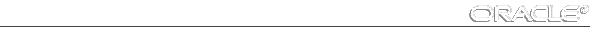
| Username | Your Oracle username for the database to which you are connecting. |
| Password | Your Oracle password for the database to which you are connecting. |
| Service Name | SQL*Net service name for the database to which you are connecting. You should use SQL*Net Version 2 service names, such as NY_FINANCE, when connecting. |
| The connect strings for the service names in the snmp.ora, topology.ora, and tnsnames.ora files must match. If not, the agents used by the Job and Event systems will not be able to locate the database. | |
| Connect As | Pop-up menu containing NORMAL, SYSOPER, and SYSDBA for Oracle7 release 7.1 or later. Only Normal is allowed for release 7.0. |
| SYSOPER and SYSDBA roles allow you the maximum database administration privileges. For more information, see the Oracle7 Server Administrator's Guide. | |
| OK | Initiates connection. |
| Cancel | Exits dialog box without connecting. |
| Help | Displays help information. |
Note: The number of connections you can have open simultaneously depends on the system and network you are using.




