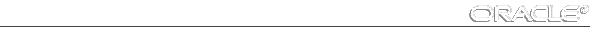Oracle Enterprise Manager Installation Guide





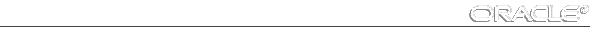
SNMP.ORA File
The primary configuration file for the agent (dbsnmp) is snmp.ora on the node where the agent resides. Before starting the agent, the snmp.ora configuration file must be set up for your system. If SQL*Net version 2.3 has been configured with the SQL*Net configuration tool, Network Manager 3.1, all the necessary files have been automatically configured for your system.
Note: For more information on SNMP and the snmp.ora configuration file, see the Oracle Network Manager Administrator's Guide, Oracle SNMP Support Reference Guide, and Oracle Network Products Messages Manual.
Sample SNMP.ORA
This is an example of a snmp.ora file that is located on the node where the agent will run.
Note: The examples used in this section are for a Unix system.
################
# Filename......: snmp.ora.sample
################
#
SNMP.VISIBLESERVICES = (db73.world, smpnode_listnr.world)
SNMP.INDEX.db73.world = 1
SNMP.INDEX.smpnode_listnr.world = 2
SNMP.CONTACT.db73.world = "Scott Tiger"
SNMP.CONTACT.smpnode_listnr.world = "Scott Tiger"
SNMP.SID.db73.world = db73
SNMP.ORACLEHOME.db73.world = /private/smp/oracle73
SNMP.CONNECT.db73.world.USER = smpdb
SNMP.CONNECT.db73.world.PASSWORD = netman
NMI.TRACE_LEVEL = ADMIN
NMI.TRACE_MASK = (106)
NMI.TRACE_DIRECTORY = /private/smp/oracle73/network/trace
DBSNMP.ADDRESS = (DESCRIPTION=(ADDRESS=(PROTOCOL=tcp)
(HOST=smpnode)(PORT=1527)))
DBSNMP.SPAWNADDRESS = DESCRIPTION=(ADDRESS=(PROTOCOL=tcp)
(HOST=smpnode)(PORT=1528)))
The previous sample file is set up for an agent monitoring a single Oracle database named db73 on the host workstation named smpnode with the listener smpnode_listnr. The name of the network community is world.
SNMP.ORA Parameters
In the snmp.ora file parameters, note the following substitutions:
- service_name is the name of the service, database or listener, that you intend to monitor as it appears in tnsnames.ora.
- host_name is the host name of your machine.
- world is the name, if any, of your community.
Note: If .world is used in the sqlnet.ora file, then you must use .world in the snmp.ora, tnsnames.ora, topology.ora, and tnsnav.ora files. For example, service_name.world and host_name_lsnr.world.
SNMP.VISIBLESERVICES = (service_name1.world, service_name2.world, ...)
The name of the services that the agent is monitoring. Each database and each SNMP-manageable NPD service must be listed. For a database, the service name is the name of the database as it appears in the tnsnames.ora file or in the Names server. Do not put the database SID, the server id, in this parameter; put the SQL*NET V2 alias here.
SNMP.INDEX.service_name.world = index_number
The unique index number of the service that the agent is monitoring.
SNMP.SID.service_name.world = server_id
The server id of the database that the agent is monitoring.
SNMP.CONNECT.service_name.world.USER = user_name
The username that the subagent uses to connect to the database. The default is dbsnmp. This parameter is optional.
SNMP.CONNECT.service_name.world.PASSWORD = password
The password for the username that is used by the subagent to connect to the database. The default is dbsnmp. This parameter is optional.
SNMP.ORACLEHOME.service_name.world = ORACLE_HOME_DIR
The Oracle home directory of the database. This parameter is optional if there is only one database.
SNMP.CONTACT.service_name.world = "contact_info"
A string containing contact information, such as name, phone number, and email, of the administrator responsible for the service. This parameter is optional.
NMI.TRACE_LEVEL = OFF | USER | ADMIN | nn
Turns on tracing at the specified level. Oracle recommends that you set the trace level to 13. Level 15 produces a deluge of information, which is only useful if a bug is being investigated. This parameter is optional.
NMI.TRACE_MASK = (nnn)
Masks the tracing output. This parameter is optional. The mask setting is only relevant in conjunction with nmi.trace_level. Note that (106) causes only trace information for the agent to appear.
NMI.TRACE_DIRECTORY = <directory>
Directory where trace file is written. The setting is only relevant in conjunction with nmi.trace_level. If omitted, trace files are written to $ORACLE_HOME/network/trace. This parameter is optional.
NMI.TRACE_FILE = <filename>
Filename of the trace file. This parameter is optional.
NMI.LOG_DIRECTORY = <directory>
Directory where log file is written. This parameter is optional.
NMI.LOG_FILE = <filename>
Filename of the log file. This parameter is optional.
DBSNMP.ADDRESS = (DESCRIPTION=(ADDRESS=(PROTOCOL=protocol)(HOST=host_name)(PORT=port_no)))
Address which the agent can use to listen for incoming requests. Substitute the protocol that your system uses, such as tcp. The DBSNMP.ADDRESS parameter is the address the Agent listens on for network connections. This address must match exactly the entry for this agent in the tnsnames.ora file on the machine where the Oracle Enterprise Manager Console resides. There should be no space or return characters. If you are having trouble using the Job or Event subsystems of the Console, check the trace file and look for error messages saying the Daemon could not resolve an agent address into a host name.
DBSNMP.SPAWNADDRESS = (DESCRIPTION=(ADDRESS=(PROTOCOL=protocol)(HOST=host_name)(PORT=port_no)))
The TNS address which the agent can use to accept RPC's. Substitute the protocol that your system uses, such as tcp. This parameter is optional.