







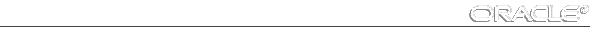
################ # File name......: sqlnet.ora # Name..........: tcpcom.world # Date..........: 13-NOV-95 10:09:52 ################ AUTOMATIC_IPC = ON TRACE_LEVEL_CLIENT = OFF SQLNET.EXPIRE_TIME = 0 NAMES.DEFAULT_DOMAIN = world NAME.DEFAULT_ZONE = world SQLNET.CRYPTO_SEED = "2418306024240649" SQLNET.AUTHENTICATION_SERVICES = (ALL) DAEMON.TRACE_LEVEL = 15 DAEMON.TRACE_MASK = (106) DAEMON.TRACE_DIRECTORY = c:\orant\network\trace
Important things to note about this SQLNET.ORA is that the domain name is "world", which means any service name in TNSNAMES.ORA should have "world" tagged onto it. Also the three parameters which start with "DAEMON" control the tracing of the Daemon process. To switch off tracing set DAEMON.TRACE_LEVEL to the value OFF. Also make sure to change the trace directory to reflect the current ORACLE_HOME.
The above example assumes ORACLE_HOME is set to c:\orant. When tracing is switched on, a trace file called "daemon.trc" will appear in the directory specified by the DAEMON.TRACE_DIRECTORY parameter.
################
# Filename......: tnsnames.ora
# Name..........: LOCAL_REGION.world
# Date..........: 13-NOV-95 10:09:52
################
mydb.world =
(DESCRIPTION =
(ADDRESS_LIST =
(ADDRESS =
(COMMUNITY = tcpcom.world)
(PROTOCOL = TCP)
(Host = myhost)
(Port = 1526)
)
)
(CONNECT_DATA =
(SID = mysid)
(GLOBAL_NAME = mydb.world)
)
)
myagent.world = (DESCRIPTION=(ADDRESS=(PROTOCOL=tcp)(HOST=myhost)(Port=1234)))
# Addresses of Oracle SNMP Agent. Note this address must match
# exactly the entry dbsnmp.address in the SNMP.ORA file on the
# node on which agent is running. There should be no spaces or
# return characters.This example of TNSNAMES.ORA contains the service name "mydb.world". This entry details how to connect to the SQL*Net Listener running on machine "myhost". This Listener is listening for connection requests to the database"mysid". It also contains the address of the Agent that is running on the machine "myhost".
Attention: It is absolutely necessary for the address of the Agent in the TNSNAMES.ORA file on the Console machine exactly match the address of the Agent as specified by the DBSNMP.ADDRESS parameter in the SNMP.ORA file on the Agent's machine.
################ # Filename......: topology.ora # Name..........: tcpcom.world # Date..........: 13-NOV-95 10:09:52 ################ # # SQL*Net Listeners mylsnr.world = (ORACLE_LISTENER, myhost) # Oracle Databases mydb.world = (ORACLE_DATABASE, myhost, mylsnr.world) 2: = (ORACLE_DATABASE, local, local) # # SNMP Agents myagent.world = (ORACLE_AGENT, myhost)
This TOPOLOGY.ORA file tells the Daemon that there are three services on machine "myhost". There is a SQL*Net Listener called "mylsnr.world", an Oracle Database which can be contacted using the service name "mydb.world" (and whose SQL*Net Listener is "mylsnr.world") and an Oracle Agent which can be connected using the service name "myagent.world".
Important things to note are that "mydb.world" and "myagent.world" are service names which need to be resolved into addresses. Address resolution is done using TNSNAMES.ORA therefore both entries must appear in that file.
The line :
2: = (ORACLE_DATABASE, local, local)
is a special entry which you need to have in your TOPOLOGY.ORA file if you wish to manage the database on the same machine as Oracle Enterprise Manager Console. Because the SQL*Net V2.3 listener is currently unavailable for the Windows NT platform, this syntax will enable a local NT database to be discovered and managed via a SQL*Net two-task connection. The full production version of Enterprise Manager will ship with, and require, SQL*Net V2.3.



