










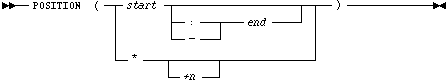
where:
| start | The starting column of the data field in the logical record. The first character position in a logical record is 1. |
| end | Indicates the ending position of the data field in the logical record. Either start:end or start-end is acceptable. If end is omitted, the length of the field is derived from the datatype in the datafile. (See the sections on each datatype. Note that CHAR data specified without a start and end is assumed to be length 1.) If it is impossible to derive a length from the datatype, an error message results. |
| * | Indicates that the data field follows immediately after the previous field. If * is used for the first data field in the control file, the field is assumed to be at the beginning of the logical record. When * is used for position, the length of the field is derived from the datatype. |
| +n | An offset, specified as +n, may be used with * to offset this field from the previous one. n characters are skipped before reading the value for this field. |
For example
ENAME POSITION (1:20) CHAR
EMPNO POSITION (22-26) INTEGER EXTERNAL
ALLOW POSITION (*+2) INTEGER EXTERNAL TERMINATED BY "/"
Column ENAME is character data in positions 1 through 20, followed by column EMPNO, which is presumably numeric data in columns 22 through 26. Column ALLOW is offset from the end of EMPNO by +2. So it starts in column 28 and continues until a slash is encountered.
To fix the problem, inspect the datafile for tabs and adjust the POSITION specifications, or else use delimited fields.
The use of delimiters to specify relative positioning of fields is discussed in detail beginning ![[*]](jump.gif) . Especially note how the delimiter WHITESPACE can be used.
. Especially note how the delimiter WHITESPACE can be used.
Thus, when a subsequent INTO TABLE clause begins, the position is not set to the beginning of the logical record automatically. This allows multiple INTO TABLE clauses to process different parts of the same physical record. For an example, see the second example in the section "Extracting Multiple Logical Records" beginning ![[*]](jump.gif) .
.
A logical record may contain data for one of two tables, but not both. In this case, you would reset POSITION. Instead of omitting the position specification or using POSITION(*+n) for the first field in the INTO TABLE clause, use POSITION(1) or POSITION(n).
Some examples follow:
SITEID POSITION (*) SMALLINT
SITELOC POSITION (*) INTEGER
If these were the first two column specifications, SITEID would begin in column1, and SITELOC would begin in the column immediately following.
ENAME POSITION (1:20) CHAR
EMPNO POSITION (22-26) INTEGER EXTERNAL
ALLOW POSITION (*+2) INTEGER EXTERNAL TERMINATED BY "/"
Column ENAME is character data in positions 1 through 20, followed by column EMPNO which is presumably numeric data in columns 22 through 26. Column ALLOW is offset from the end of EMPNO by +2, so it starts in column 28 and continues until a slash is encountered.




