










If you are using Trusted Oracle7 in DBMS MAC mode, your DBMS label must dominate the tablespace's label.
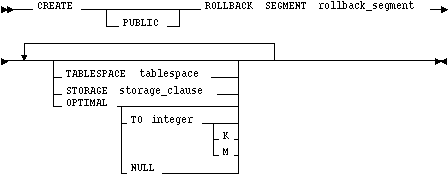
PUBLIC
specifies that the rollback segment is public and is available to any instance. If you omit this option, the rollback segment is private and is only available to the instance naming it in its initialization parameter ROLLBACK_SEGMENTS.
rollback_segment
is the name of the rollback segment to be created.
TABLESPACE
identifies the tablespace in which the rollback segment is created. If you omit this option, Oracle7 creates the rollback segment in the SYSTEM tablespace.
STORAGE
specifies the characteristics for the rollback segment. See the STORAGE clause ![[*]](jump.gif) .
.
OPTIMAL
specifies an optimal size in bytes for a rollback segment. You can also use K or M to specify this size in kilobytes or megabytes. Oracle7 tries to maintain this size for the rollback segment by dynamically deallocating extents when their data is no longer needed for active transactions. Oracle7 deallocates as many extents as possible without reducing the total size of the rollback segment below the OPTIMAL value.
The value of this parameter cannot be less than the space initially allocated for the rollback segment specified by the MINEXTENTS, INITIAL, NEXT, and PCTINCREASE parameters. The maximum value varies depending on your operating system. Oracle7 rounds values to the next multiple of the data block size.
When you create a rollback segment, it is initially offline. To make it available for transactions by your Oracle7 instance, you must bring it online using one of the following:
A tablespace can have multiple rollback segments. Generally, multiple rollback segments improve performance. When you create a rollback segment in Trusted Oracle7, it is labeled with your DBMS label.
Example
CREATE ROLLBACK SEGMENT rbs_2 TABLESPACE system;
The above statement is the equivalent of the following:
CREATE ROLLBACK SEGEMENT rbs_2 TABLESPACE system STORAGE ( INITIAL 2 MINEXTENTS 121 MAXEXTENTS 10240 NEXT 10240 PCT_INCREASE 0 )
![[*]](jump.gif) CREATE DATABASE command
CREATE DATABASE command ![[*]](jump.gif) ALTER ROLLBACK SEGMENT command
ALTER ROLLBACK SEGMENT command ![[*]](jump.gif) DROP ROLLBACK SEGMENT command
DROP ROLLBACK SEGMENT command ![[*]](jump.gif) STORAGE clause
STORAGE clause ![[*]](jump.gif)




