










Also, the owner of the schema to contain the index must have either space quota on the tablespace to contain the index or UNLIMITED TABLESPACE system privilege.
If you are using Trusted Oracle7 in DBMS MAC mode, your DBMS label must dominate the tablespace's label and match the table's label. If the table was created at DBHIGH or DBLOW, you must explicitly set your label to DBHIGH or DBLOW. You can create an index in another user's schema if your DBMS label dominates the creation label of the other user.
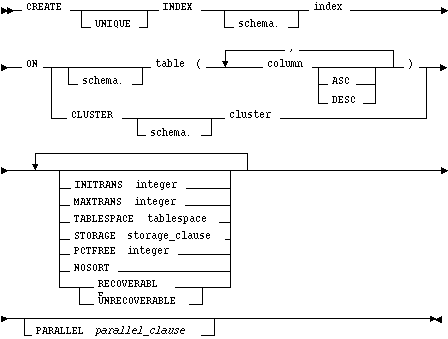
UNIQUE
specifies that the value of the column (or combination of columns) in the table to be indexed must be unique.
schema
is the schema to contain the index. If you omit schema, Oracle7 creates the index in your own schema.
index
is the name of the index to be created.
table
is the name of the table for which the index is to be created. If you do not qualify table with schema, Oracle7 assumes the table is contained in your own schema.
column
is the name of a column in the table. An index can have as many as 16 columns. A column of an index cannot be of datatype LONG or LONG RAW.
ASC DESC
are allowed for DB2 syntax compatibility, although indexes are always created in ascending order. Indexes on character data are created in ascending order of the character values in the database character set.
CLUSTER
specifies the cluster for which a cluster index is to be created. If you do not qualify cluster with schema, Oracle7 assumes the cluster is contained in your current schema. You cannot create a cluster index for a hash cluster.
INITRANS MAXTRANS
establishes values for these parameters for the index. See the INITRANS and MAXTRANS parameters of the CREATE TABLE command ![[*]](jump.gif) .
.
TABLESPACE
is the name of the tablespace to hold the index. If you omit this option, Oracle7 creates the index in the default tablespace of the owner of the schema containing the index.
STORAGE
establishes the storage characteristics for the index. See the STORAGE clause ![[*]](jump.gif) .
.
PCTFREE
is the percentage of space to leave free for updates and insertions within each of the index's data blocks.
NOSORT
RECOVERABLE
specifies that the creation of the index will be logged in the redo log file. This is the default.
If the database is run in ARCHIVELOG mode, media recovery from a backup will recreate the index. You cannot specify RECOVERABLE when using NOARCHIVELOG mode.
UNRECOVERABLE
specifies that the creation of the index will not be logged in the redo log file. As a result, media recovery will not recreate the index.
Using this keyword makes index creation faster than using the RECOVERABLE option because redo log entries are not written.
PARALLEL
specifies the degree of parallelism for creating the index. See the parallel_clause ![[*]](jump.gif) .
.
Oracle recommends that you do not explicitly define UNIQUE indexes on tables; uniqueness is strictly a logical concept and should be associated with the definition of a table. Alternatively, define UNIQUE integrity constraints on the desired columns. Oracle enforces UNIQUE integrity constraints by automatically defining a unique index on the unique key. Exceptions to this recommendation are usually performance related. For example, using a CREATE TABLE ... AS SELECT with a UNIQUE constraint is very much slower than creating the table without the constraint and then manually creating the UNIQUE index.
If indexes contain NULLs, the NULLS generally are considered distinct values. There is, however, one exception: if all the non-NULL values in two or more rows of an index are identical, the rows are considered identical; therefore, UNIQUE indexes prevent this from occurring. This does not apply if there are no non-NULL values--in other words, if the rows are entirely NULL..
When you create an index in Trusted Oracle7, it is labeled with your DBMS label.
When appropriate, Oracle7 uses the entire index or a leading portion of the index. Assume an index named IDX1 is created on columns A, B, and C of table TAB1 (in the order A, B, C). Oracle7 uses the index for references to columns A, B, C (the entire index); A, B; or just column A. References to columns B and C do not use the IDX1 index. Of course, you can also create another index just for columns B and C.
CREATE INDEX emp_idx1 ON emp (ename, job); CREATE INDEX emp_idx2 ON emp (job, ename);
You cannot create an index that references only one column in a table if another such index already exists.
Note that each index increases the processing time needed to maintain the table during updates to indexed data.
Note that there is overhead in maintaining indexes when a table is updated. Thus, updating a table with a single index will take less time than if the table had five indexes.
You cannot use the NOSORT option to create a cluster index.
The NOSORT option also reduces the amount of space required to build the index. Oracle7 uses temporary segments during the sort. Since a sort is not performed, the index is created with much less temporary space.
To use the NOSORT option, you must guarantee that the rows are physically sorted in ascending order. Because of the physical data independence inherent in relational database management systems, especially Oracle7, there is no way to force a physical internal order on a table. The CREATE INDEX command with the NOSORT option should be used immediately after the initial load of rows into a table.
You run no risk by trying the NOSORT option. If your rows are not in the ascending order, Oracle7 returns an error. You can issue another CREATE INDEX without the NOSORT option.
Example I
To quickly create an index in parallel on a table that was created using a fast parallel load (so all rows are already sorted), you might issue the following statement:
CREATE INDEX i_loc ON big_table (akey) NOSORT UNRECOVERABLE PARALLEL (DEGREE 5)
Example II
Consider the following statement:
SELECT ename
FROM emp
WHERE comm IS NULL
The above query does not use an index created on the COMM column.
Example III
To create an index for the EMPLOYEE cluster, issue the following statement:
CREATE INDEX ic_emp ON CLUSTER employee
Note that no index columns are specified since the index is automatically built on all the columns of the cluster key.
![[*]](jump.gif) DROP INDEX command
DROP INDEX command ![[*]](jump.gif) CONSTRAINT clause
CONSTRAINT clause ![[*]](jump.gif) STORAGE clause
STORAGE clause ![[*]](jump.gif)




