










If you are using Trusted Oracle7 in DBMS MAC mode, your DBMS label must match DBLOW or you must have WRITEDOWN system privileges.
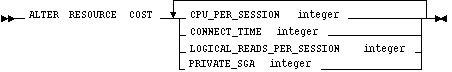
CPU_PER_SESSION
The amount of CPU time used by a session measured in hundredths of seconds.
CONNECT_TIME
The amount of CPU time used by a session measured in hundredths of seconds.
CPU_PER_SESSION
The elapsed time of a session measured in minutes.
LOGICAL_READS_PER_SESSION
The number of data blocks read during a session, including blocks read from both memory and disk.
The number of bytes of private space in the System Global Area (SGA) used by a session. This limit only applies if you are using the multi-threaded server architecture and allocating private space in the SGA for your session.
Oracle7 calculates the total resource cost by multiplying the amount of each resource used in the session by the resource's weight and summing the products for all four resources. Both the products and the total cost are expressed in units called service units.
Although Oracle7 monitors the use of other resources, only these four can contribute to the total resource cost for a session. For information on all resources, see the CREATE PROFILE command ![[*]](jump.gif) .
.
The weight that you assign to each resource determines how much the use of that resource contributes to the total resource cost. Using a resource with a lower weight contributes less to the cost than using a resource with a higher weight. If you do not assign a weight to a resource, the weight defaults to 0 and use of the resource subsequently does not contribute to the cost. The weights you assign apply to all subsequent sessions in the database.
Once you have specified a formula for the total resource cost, you can limit this cost for a session with the COMPOSITE_LIMIT parameter of the CREATE PROFILE command. If a session's cost exceeds the limit, Oracle7 aborts the session and returns an error. For information on establishing resource limits, see the CREATE PROFILE command ![[*]](jump.gif) . If you use the ALTER RESOURCE COST command to change the weight assigned to each resource, Oracle7 uses these new weights to calculate the total resource cost for all current and subsequent sessions.
. If you use the ALTER RESOURCE COST command to change the weight assigned to each resource, Oracle7 uses these new weights to calculate the total resource cost for all current and subsequent sessions.
Example
The following statement assigns weights to the resources CPU_PER_SESSION and CONNECT_TIME:
ALTER RESOURCE COST
CPU_PER_SESSION 100
CONNECT_TIME 1
The weights establish this cost formula for a session:
T = (100 * CPU) + CON
where:
T
is the total resource cost for the session expressed in service units.
CPU
is the CPU time used by the session measured in hundredths of seconds.
CON
is the elapsed time of a session measured in minutes.
Because the above statement assigns no weight to the resources LOGICAL_READS_PER_SESSION and PRIVATE_SGA, these resources do not appear in the formula.
If a user is assigned a profile with a COMPOSITE_LIMIT value of 500, a session exceeds this limit whenever T exceeds 500. For example, a session using 0.04 seconds of CPU time and 101 minutes of elapsed time exceeds the limit. A session 0.0301 seconds of CPU time and 200 minutes of elapsed time also exceeds the limit.
You can subsequently change the weights with another ALTER RESOURCE statement:
ALTER RESOURCE COST
LOGICAL_READS_PER_SESSION 2
CONNECT_TIME 0
These new weights establish a new cost formula:
T = (100 * CPU) + (2 * LOG)
where:
T CPU
are the same as in the previous formula.
LOG
is the number of data blocks read during the session.
This ALTER RESOURCE COST statement changes the formula in these ways:
![[*]](jump.gif)




