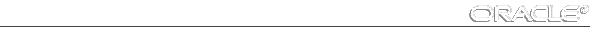Oracle Enterprise Manager Installation Guide





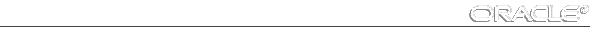
Administration of a Remote Database
Before submitting an administration task, such as database shutdown or startup, through the Oracle Enterprise Manager Job system, you need to set up the database password file on the node where the database and agent are located. This can be done using the password file creation utility orapwd. Enter the following at the operating system prompt:
orapwd file = $ORACLE_HOME/dbs/orapwd $SID password=manager
Also, you need to add the following to the init.ora database initialization file:
REMOTE_LOGIN_PASSWORDFILE=EXCLUSIVE
Note: When you log onto Oracle Enterprise Manager, you need to connect as SYSDBA (or SYSOPER) to have the privileges to startup and shutdown databases.