







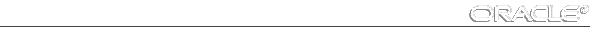
![[*]](jump.gif) .
.
################ # Filename......: sqlnet.ora # Name..........: myhost.world # Date..........: 13-NOV-95 10:09:52 ################ AUTOMATIC_IPC = ON TRACE_LEVEL_CLIENT = OFF SQLNET.EXPIRE_TIME = 0 NAMES.DEFAULT_DOMAIN = world NAME.DEFAULT_ZONE = world SQLNET.CRYPTO_SEED = "2418306024240649" SQLNET.AUTHENTICATION_SERVICES = (ALL)
The most important thing to note about this SQLNET.ORA is that the domain name is "world" which means any service name in TNSNAMES.ORA should have "world" tagged onto it.
################
# Filename......: tnsnames.ora
# Name..........: LOCAL_REGION.world
# Date..........: 13-NOV-95 10:09:52
################
mydb.world =
(DESCRIPTION =
(ADDRESS_LIST =
(ADDRESS =
(COMMUNITY = tcpcom.world)
(PROTOCOL = TCP)
(Host = myhost)
(Port = 1526)
)
)
(CONNECT_DATA =
(SID = mysid)
(GLOBAL_NAME = mydb.world)
)
)Note that the address of the Oracle SNMP Agent does not appear in the version of TNSNAMES.ORA on the machine where the Agent runs.
################
# Filename......: listener.ora
# Name..........: myhost.world
# Date..........: 13-NOV-95 10:09:52
################
mylsnr =
(ADDRESS_LIST =
(ADDRESS=
(PROTOCOL=IPC)
(KEY= mydb.world)
)
(ADDRESS=
(PROTOCOL=IPC)
(KEY= mysid)
)
(ADDRESS =
(COMMUNITY = tcpcom.world)
(PROTOCOL = TCP)
(Host = myhost)
(Port = 1526)
)
)
STARTUP_WAIT_TIME_mylsnr = 0
CONNECT_TIMEOUT_mylsnr = 10
TRACE_LEVEL_mylsnr = OFF
SID_LIST_mylsnr =
(SID_LIST =
(SID_DESC =
(SID_NAME = mysid)
(ORACLE_HOME = /myoraclehome)
(PRESPAWN_MAX = 10)
)
)This example of LISTENER.ORA defines the listening address for the SQL*Net Listener "mylsnr" and tells it about the Oracle Database "mysid". To start this listener you would have to run the command :
$ lsnrctl start mylsnr
thereby explicitly specifying the name of the SQL*Net Listener.



